Widgets are basically small home screen extensions of applications. This means that apps you want to be updated about will always be in your sight. Using widgets will help you reduce wasted time in apps as they provide you with the most important data you will need in apps. Therefore, in this article, we’ll talk about the 10 best widgets for iPhone that we have selected for Best Apps Hunter readers.
Best Widgets for iPhone
iPhone devices have stock widgets but many applications provide their own widgets to iOS users. These widgets can be related to almost any field such as fitness, finance, education, photography, cars, and news. Since the release of iOS 14, both Apple’s developers and third-party iOS developers have been working to develop great and useful widgets.
There are thousands of widgets listed on the market. However, when it comes to choosing something worth using, making a decision will be so difficult for you. For this reason, we’ve compiled the 10 best iPhone widgets.
1. Widgetsmith

Widgetsmith is one of the coolest iPhone widget apps you should try. Actually, it is a widget builder and customization app. Its most outstanding feature is that it allows you to optimize your iPhone’s home screen flawlessly.
It helps you to design your home screen through third-party widgets you want to use. Basically, you add widgets to Widgetsmith in three layouts, which are small, medium, or large. Then customize the designs and set display times for each via the built-in calendar. That’s all it.
Read Also: Best Calendar Apps for Android: Top 7 Picks
You can create and personalize your own widgets by changing their features such as colors, photos, sizes, designs, and layouts. Moreover, it is possible to decide the time on the calendar to show widgets dynamically. For example, you may want to show selected widgets for each Monday at 9 pm or every morning.
Furthermore, the app has its own pre-built widgets such as weather, clock, photos, calendar, etc. In addition to these, you can put other widgets provided by your apps.
Widgetsmith at a glance:
- It is a widget builder and customizer
- Set display periods for the widget
- Provides in-built widgets such as clock, weather, photos, calendar
- Free to use / in-app purchases
Widgetsmith is a free app but there are in-app purchases starting at $1.99/mo. Its premium version offers you exclusive themes, widgets, and much more.
2. ScreenKit

ScreenKit is a widget builder application for your home screen just like Widgetsmith. Its best feature is having hundreds of icons and themes. Developers have muchly focused on the visual side of the app. By this means, you are free to redesign the view of your iPhone screen from top to bottom.
Offering hundreds of lock screen widgets, the app is really worth a try. You can check the time and battery level, set a reminder, see your step count, use your music player and do much more things thanks to these in-built widgets. ScreenKit provides you with comprehensive control over the phone screen.
Besides of pre-built widgets it offers, you can create your own widgets by using its templates. Once you select a template, you are able to change its color, size, background photo, text, fonts, appearances, and more. Furthermore, you can create and customize themes alongside widgets.
ScreenKit at a glance:
- Includes over 5,000 icons, 500 themes, and widgets
- Create and customize your own widgets and themes
- Free to use / in-app purchases
You can use ScreenKit for free but there is also a one-time payoff premium version of it. By purchasing it, you will access all of the premium themes, icons, widgets, and more.
3. Spark Mail
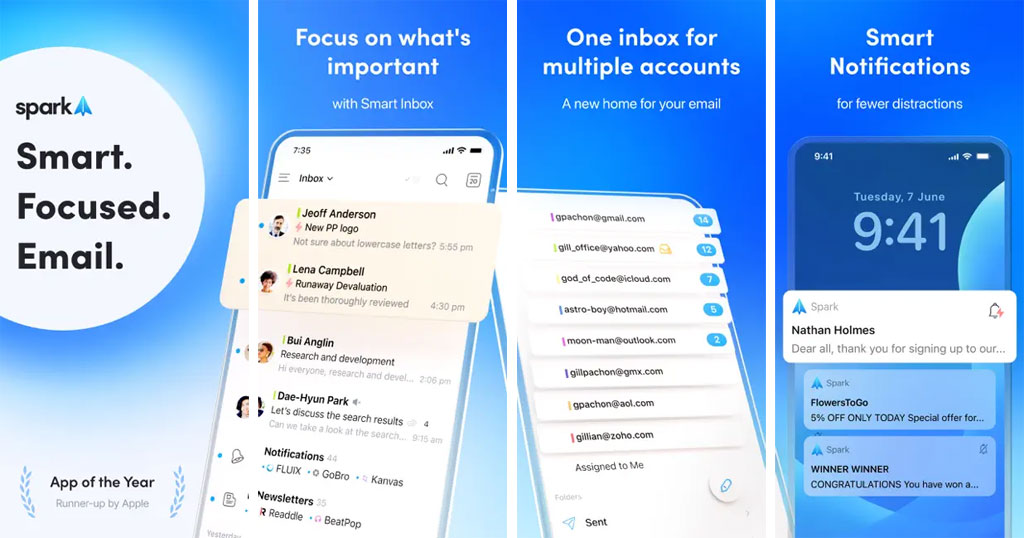
Are you tired of getting unnecessary emails or do not want to waste your time by checking the email app frequently? The Spark Mail app from Readdle may help you to deal with these problems by creating a straightforward inbox widget. Thus, you will focus only on the important and necessary messages.
Spark provides you with customizable widgets to place on the iPhone’s home screen. You decide what to show on that widget, only incoming mails, both emails, and calendar, or emails and actions. It prioritizes your inbox emails and makes it easy to track important emails from the home screen.
You can make a search from the search bar on top of the widget. Moreover, it is possible to open multiple mail accounts at the same time.
Spark Mail at a glance:
- Look at your inbox quickly
- Decide which features to show in the widget
- Search emails from the search bar
- Build-in calendar
- Connect different mail accounts at the same time
- Free to use / premium versions (starting at $7.99)
4. WaterMinder
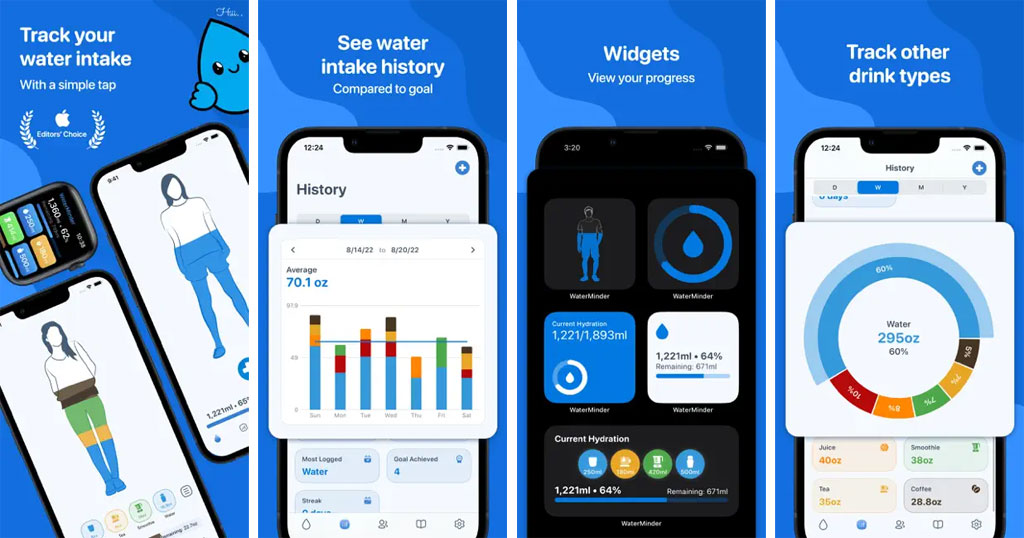
Whether you’re on a diet or do exercise, you should drink water as much as your body requires. This daily water requirement depends on several factors like age, activity level, gender, the climate you live, and more. However, people often forget how many bottles or liters of water they drink and this situation makes it difficult to keep track of their water consumption.
The WaterMinder app has a practical and well-designed widget to aid you with this issue. See your hourly and weekly graphics of water intake, set daily water consumption goals, and take a glance at statistics on the lock screen widget.
Moreover, by selecting the size of the cup, you can enter the consumption of tea, wine, and smoothie besides the water. Additionally, it allows you to start challenges, use Siri shortcuts, and calculate your water intake requirement through the app.
WaterMinder at a glance:
- Calculate and keep track of your daily water consumption
- See daily and weekly drink intake statistics
- Join challenges and accomplish achievements
- Use Siri shortcuts
- Choose from different widgets
- Free to use / subscription
WaterMinder pro is the paid version of the app and unlocks some premium features. Its fee is starting at $1.99 per month.
5. HabitMinder
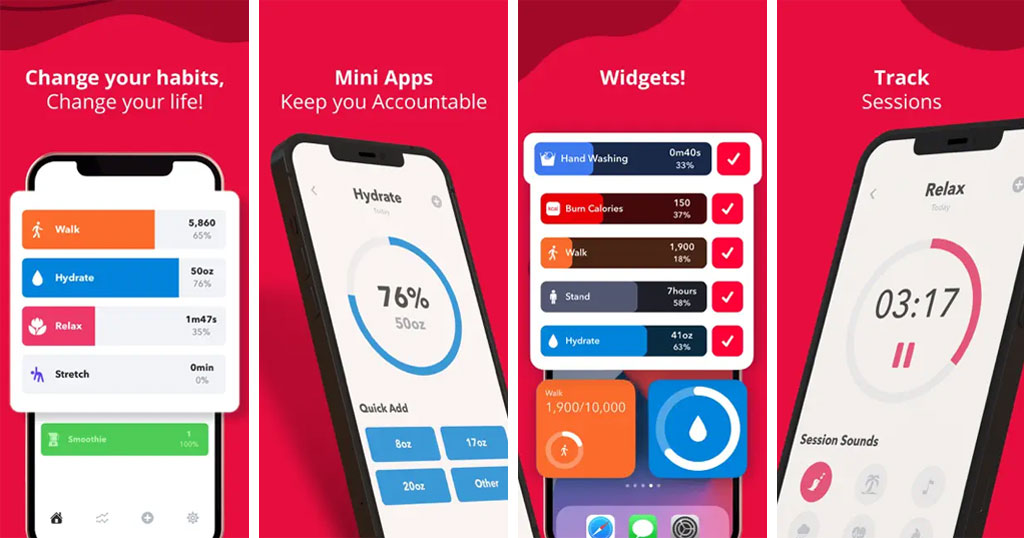
It has always been so hard for most people to gain the habit of something. Because doing the same thing periodically may require high effort and can change our daily lives. It is said that we need at least 21 days to solidify our habits. So how to make it easy to keep track of your habits?
There are tons of apps on the App Store that provide statistics and remind us of habits. HabitMinder is one of the best of these apps. It includes more than 50 pre-defined habits ready to use. You can set your own habits inside the app, too.
Moreover, HabitMinder offers 8 different widget options with various sizes and modes. Each of them is highly customizable. You are free to set your goal, color, size, icon, reminders, and more. The app also works compatible with Apple Watch.
See monthly progress statistics, and track your sessions on widgets, and thus change your life.
HabitMinder at a glance:
- More than 50 pre-defined habits
- Set goals, color, size, icons, and more features of habits
- Offers 8 different customizable widget options
- Works compatible with Apple Watch
- Track monthly progress or sessions
- Free to use / subscription (starting at $0.99)
6. Calm
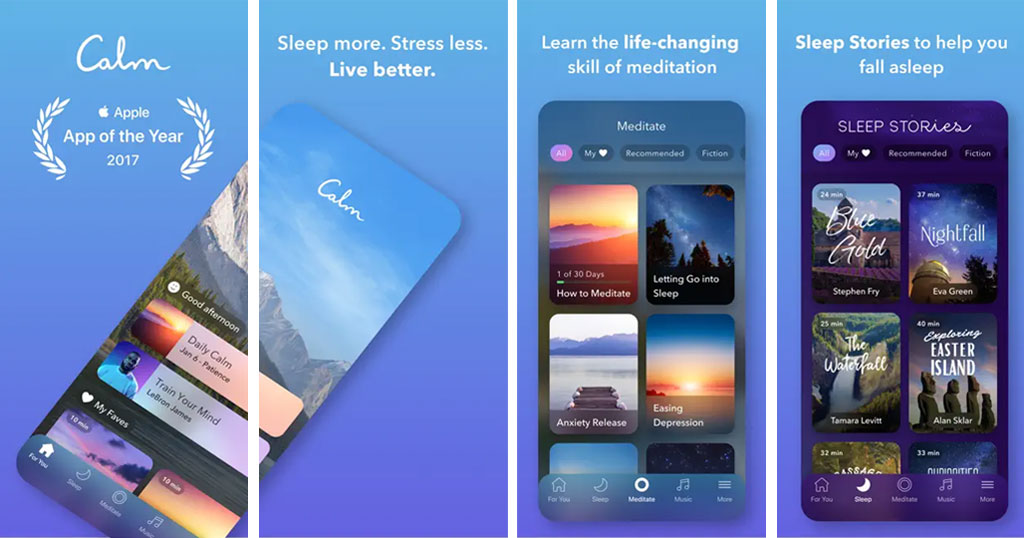
People are becoming over and over stressed as modern times bring increasingly more complexity to our lives. Brains of human beings try to find the source of this stress to solve the problem, yet the solution is probably easier than you think. All you need is to meditate and live in the moment for a while.
Do not know where to start clearing your mind? The Calm app will help you on relaxing by guiding your meditation and breath exercises as well as telling pre-sleep stories. This versatile meditation app has useful and cool-looking widgets to show you encouraging daily quotes and daily calm recommendations.
It will ensure you are relaxed with the help of its meditation exercise, taking just 10 minutes. Use the Calm meditation app to free your mind.
Calm at a glance:
- Meditation guides
- Breath exercises
- Daily quotes
- Daily calm recommendations
- Free to use / in-app purchases
7. Color Widgets
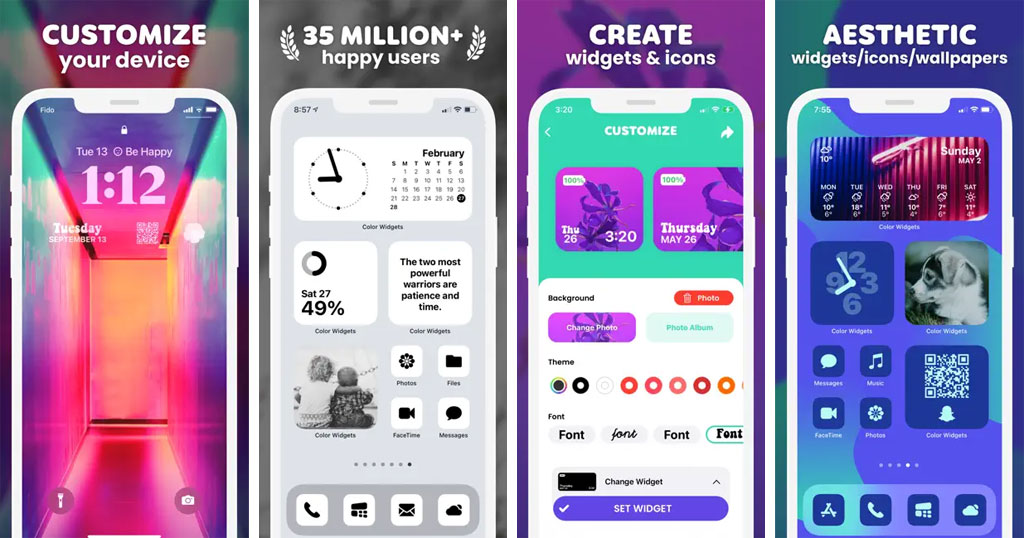
This widget app offers you fully customizable colorful widgets for your home screen. It has some pre-built widget templates for specific tasks, including reminders, motivation, clock, weather, step count, calendar, etc. Whether select and customize one of these in-app widgets or create your own widget designs by using photos, colors, fonts, and more.
Color Widgets updates constantly and expands the list of widget themes to ensure that it offers you enough options to select from. The application is free to use but there are in-app purchases starting at $1.99.
Color Widgets at a glance:
- Customizable colorful widgets
- Offers a multitude of pre-built widgets
- Regular updates
- Free to use / in-app purchases
8. Sticky Notes Widgets
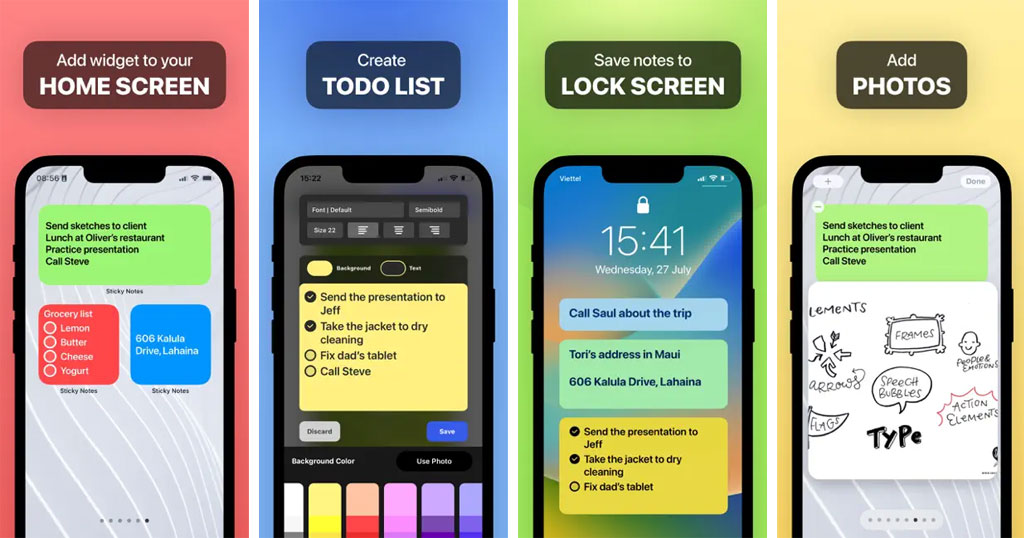
One of the most useful and straightforward apps on iOS is Sticky Notes Widgets, which comes pre-installed on iPhone smartphones. Take quick notes in the app and customize these notes to make them coherent with your home screen design. Change fonts, background images, rotations of texts, and sizes of notes.
Read Also: 10 Best Notes Apps for iPhone & iPad
The good part is that you can edit sticky notes from the home screen. Notes are automatically synced with iCloud so you can reach and edit your notes from different devices.
This lightweight app is free to use but has premium versions starting at $2.99. If you like to take notes and attach them to the fridge with a magnet to remind them later, this app like a fridge magnet on the iPhone is for you.
Sticky Notes Widgets at a glance:
- Take quick notes and edit them on the home screen
- Customize sticky notes
- Automatically syncs with iCloud
- Free to use / in-app purchases
9. Merriam-Webster Dictionary
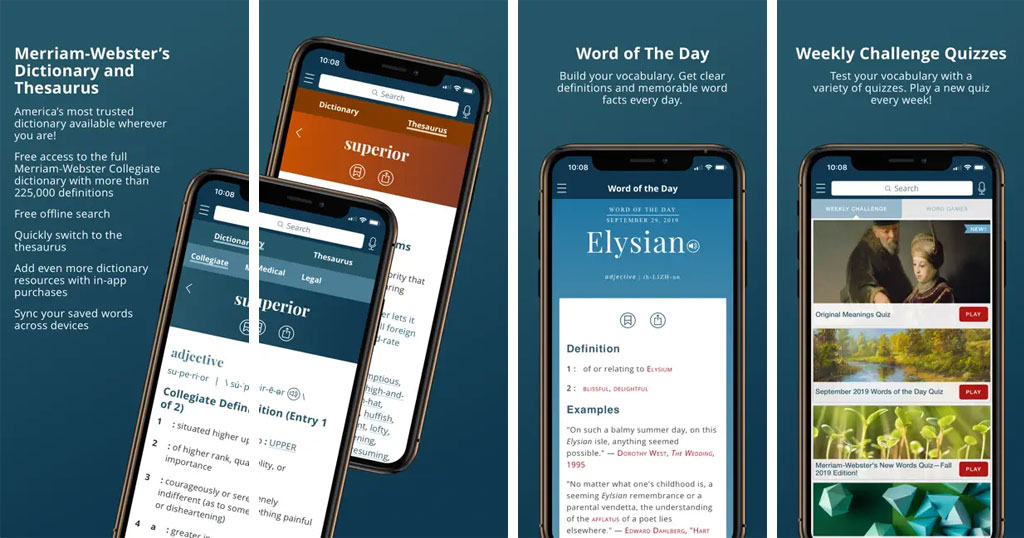
America’s one of the most respected dictionaries, Merriam-Webster now has an iPhone application providing a useful widget, called word of the day. This widget will show you a new word with a detailed definition and examples, so you can improve more your English skill every morning you wake up.
The app also provides example sentences with the words that you want to learn in order to reinforce your vocabulary. Moreover, you can make free offline searches as well as audio searches with Merriam-Webster, which includes more than 225,000 words.
You are able to save words and create your own vocabulary inside the app. The best part is that this app syncs your saved words across devices. The other good thing is you can use it on an Apple watch, too.
Merriam-Webster at a glance:
- Word of the day widget
- Includes more than 225,000 words
- Syncs saved words across devices
- Has an Apple watch extension
- Voice search
- Free offline searching
10. Screen Time
Nowadays, people spend really high time using smartphones. It is a crucial threat to our physical and mental health beside of unnecessary time consumption. You should prevent that waste of time by keeping track of which apps you mostly use. Do not know how to keep track of screen time easily and get helpful analytics about it?
Screen Time application for iOS devices is one of the most trusted applications to measure your screen time by apps. It shows you data on how much time you spend while the iPhone screen is on. Besides, you can find out which applications are the 3 most used, as well as usage percentages and durations by apps.
The app provides you 3 different sizes of widgets, each showing the data in a different amount of detail. By this means, you decide how much info you want to keep track of screen time you spend on using iPhone.
Screen Time at a glance:
- Learn how much time you spend on iPhone
- Provides a detailed insight into which apps are used the most
- Different sizes of widgets
- Free to use
You do not need to download any apps for screen time as this widget comes pre-installed on iPhone.
Conclusion
As a result, while there are different ways of customizing your iPhone home screen, widgets, which are mini extensions of applications, are one of the best ways to customize your phone. In this article, we’ve talked about the 10 best widget apps for iPhone. Please share your thoughts about iPhone widgets in the list with us.
