We all have appointments, attend events, and make plans for our daily life and work. Organizing your agenda is too difficult if you don’t have a helper, isn’t it? However, having an Android smartphone, you can manage your important activities. In this article, we’ve compiled a list of the best calendar apps for Android users.
1. Any.do Calendar
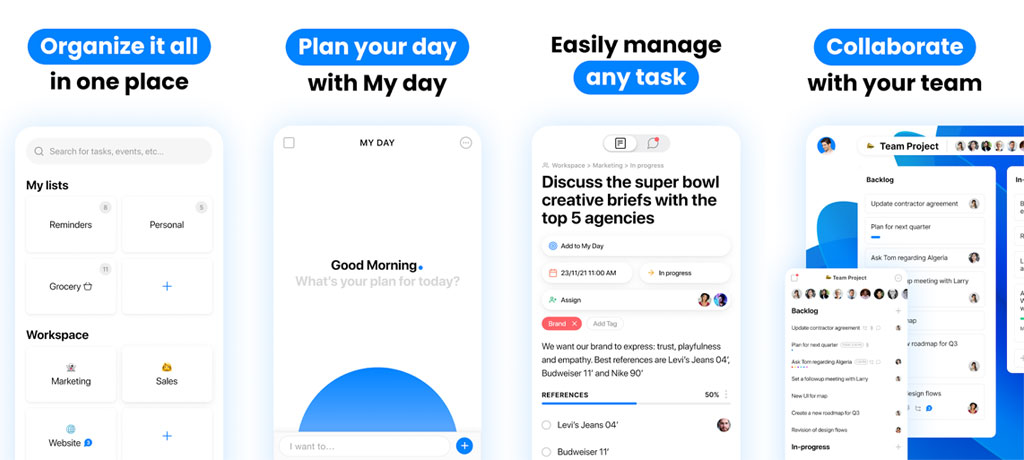
One of the best calendar apps for Android users, Any.do is a multitasking application. It serves as not only a calendar app but also a to-do list and life planner. This app will be a really good choice for users who need these 3 tasks but don’t want to have different apps for each purpose.
Any.do Calendar at a glance:
- All in one app
- Sweet-designed calendar widget
- Sync with Google, Facebook, iCloud, and Outlook Calendars
- Integration with third-party services like Evernote, Google Assistant, Slack, Amazon Alexa, and Google Home
- Free version and paid versions ($2.09-2.99 monthly)
- Subscription provides you with premium themes, Whatsapp reminder service, location reminder, and more
2. Simple Calendar
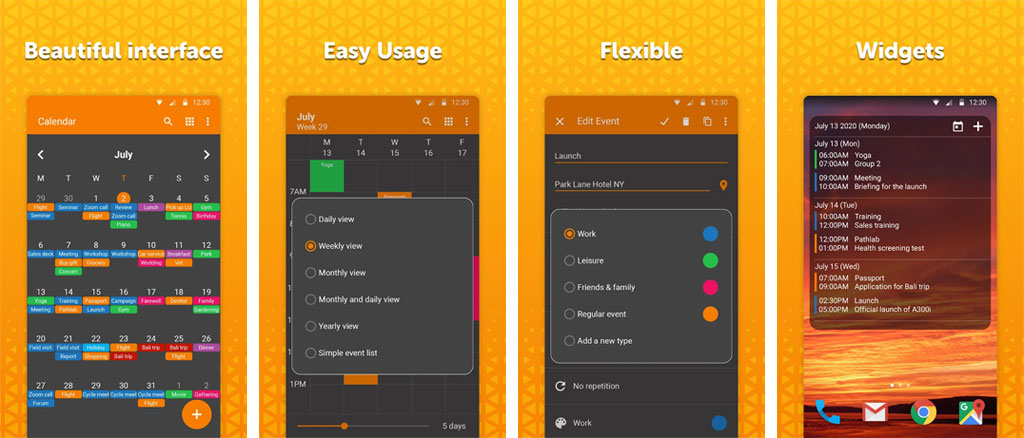
As you can understand from its name, Simple Calendar is a straightforward calendar app focusing on creating a simple UI from the beginning to the end. Opposite to the other many apps on the list, this one is an open-source calendar app. While it keeps its interface simple and easy to use, Simple Calendar doesn’t lose anything from its functionality.
Simple Calendar at a glance:
- Simple, fast, and highly customizable
- Create custom themes and widgets
- Share your works and events on social media
- Sync with most known calendar services
- Daily, weekly, monthly, yearly, and event views
- Free to use without ads
3. Sectograph

A great-looking app, Sectograph provides a calendar that displays your events in a circular time schedule. The app has an interface similar to the analog clock view and reflects your calendar to this view.
This pretty cool day-planning app is integrated with Google calendar and Microsoft Outlook calendar. It lets you add reminders, to-do lists, events, and much more things to this planner. It also informs you how much time is left till your next event.
Moreover, Sectograph provides you with home screen widgets that you can customize. Using this app is free to use and there are some in-app purchases.
Sectograph at a glance:
- Cool and motivating UI
- Plan your day
- Integrated with Google calendar and MS Outlook calendar
- Add reminders, to-do lists, and events
- Provides customizable in-app purchases
- Free to use / in-app purchases
4. Google Calendar
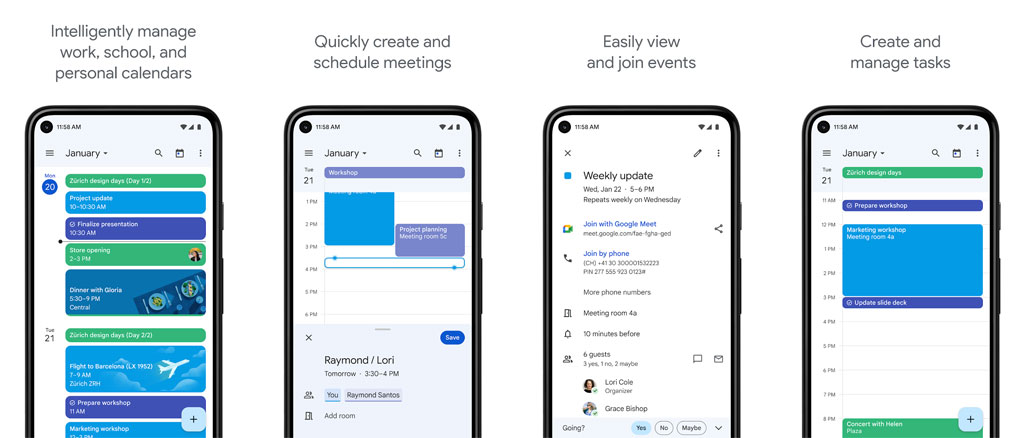
This calendar app has the Google Company behind it and has a wide range of useful features. Google Calendar’s plain and flawless interface makes each function easy to use and straightforward. Lots of Android devices initially come with Google Calendar.
It allows you to create events, to-do lists, and appointments and schedule video meetings, as well as set reminders and receive or send Gmail notifications. It also offers many calendar views such as daily, weekly, or monthly views.
Since it is a cloud-based calendar app, you can collaboratively work with friends on calendar documents. Google Calendar works integrated with Google’s products like Gmail, Google Drive, and Google Assistant.
The app can automatically check your Gmail account and sync with those e-mails which include events or schedules. In this way, it will add event information it finds from your e-mails to your calendar.
Google Calendar app is completely free to use and has no in-app purchases. You can download it from Google Play if it’s not pre-installed on your phone.
Google Calendar at a glance:
- Simple and straightforward UI
- Create events, to-do lists, appointments
- Schedule video meetings with Google Meet
- Work collaboratively with friends on a calendar file
- Integrated with Google products such as Gmail, Drive, and Google Assistant
- Completely free to use
5. TimeTree
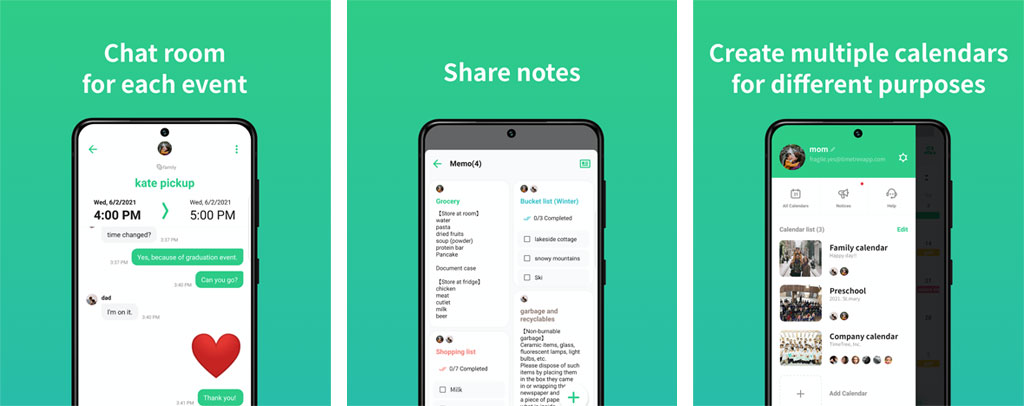
Almost every Android calendar app, except one, offers similar features to users. TimeTree is not a simple calendar app in which you can only create events, schedule meetings or make plans. It allows you to add other calendars to the app and makes it possible to collaborate with a team.
It also allows you to create events for groups and chat with those groups in dedicated chat rooms. Providing VIP chat rooms is the most outstanding feature of this app. Because you don’t need any additional third-party chat apps. Additionally, you can manage groups and members as the admin of an event.
The app lets you create multiple calendars for different purposes so that you don’t get muddled. Do you like this app? While TimeTree is a free-to-use app, you must pay for advanced features.
TimeTree at a glance:
- Collaborate with a team
- Dedicated chat groups for events
- Manage event groups and members
- Create multiple calendars for different purposes
- Free to use / in-app purchases
6. Business Calendar 2
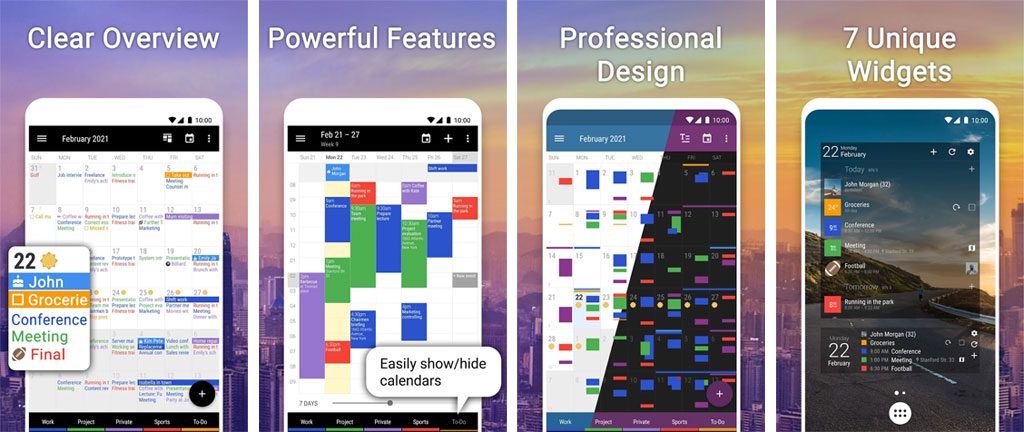
The second and newer version of the popular calendar app, Business Calendar 2 is among the top Android calendar apps. It has a simple and distraction-free user interface. The app helps you to blend your personal and business calendars in one app.
Allowing you to make to-do lists, and create schedules and plans, this app is highly customizable. It provides you with home screen widgets and lets you customize the UI by using themes, viewing options, and color tags. Viewing options include day, week, month, agenda, and task views.
The app is integrated with other productivity apps and syncs with your Google Calendar, MS Outlook calendar, and Exchange accounts.
Read Also: 15 Best Productivity Apps for iPhone
Business Calendar 2 displays holidays in plenty of countries and also lets you know the weather in your event days. Moreover, it allows you to set reminders and notifications for upcoming events and meetings.
This is a free-to-use app with ads and offers a one-time purchase for the pro version.
Business Calendar 2 at a glance:
- Simple and distraction-free UI
- Create to-do lists, schedules, and plans
- Customize the app with widgets, themes, and color tags
- Day, week, month, year, agenda, and task viewing options
- Integrated with Google Calendar, MS Outlook, and Exchange
- Displays holidays in many countries
- Informs you about the weather on the event days
- Set reminders for upcoming events and meetings
- Free to use / in-app purchases
7. One Calendar
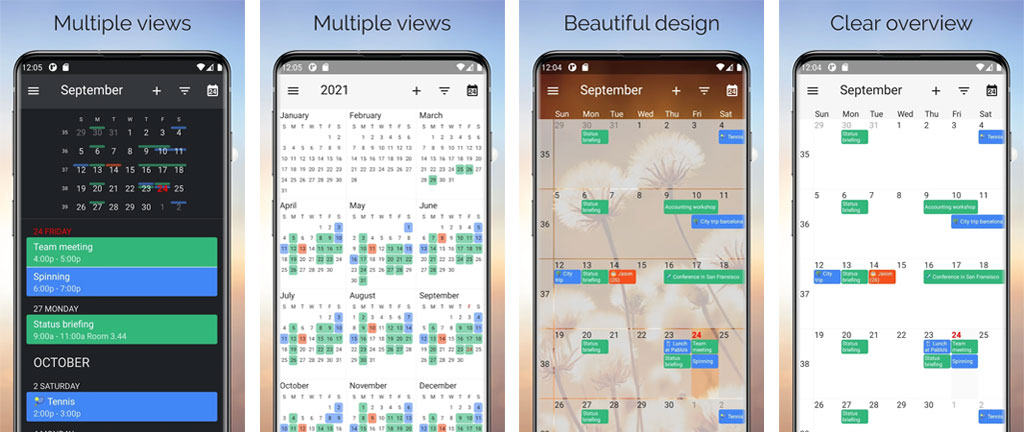
Last but not the least, One Calendar is another one of the best calendar apps for Android phones. Although it doesn’t offer very advanced features, its most outstanding feature is that it allows you to view all calendars from different calendar apps in One Calendar.
You can view these different calendars individually or combine them all in one calendar interface. It’s pretty easy to distinguish different calendars as the app has a clear user interface.
It is also possible to select a color for your different calendars to bring out them. Moreover, you can manage your calendars from One Calendar by adding events to a specific calendar. The app provides a search function to let you quickly find events, notes, or meetings.
One Calendar works integrated with plenty of third-party productivity apps like Google Calendar, iCloud, Nextcloud, Yahoo, MS Outlook, Office 365, WebCal, Exchange, and more. It is free to use but includes some in-app purchases.
One Calendar at a glance:
- Gather your calendars from different apps
- View all your calendars in one app
- Clear and straightforward UI
- Manage your calendars from this app
- Integrated with Google Calendar, iCloud, MS Outlook, and more
- Free to use / in-app purchases
