When you urgently need a measuring tool, you probably won’t find it. Measurement tape is one of these tools that ease your life even if it is a simple piece of equipment. I have good news for iPhone users who want to use the benefits of the technology. You may not need a physical ruler always. Having a mobile app for this job is enough usually. You are okay with this but don’t know which apps are worth it? Don’t worry, cause we’ve prepared a list of the best measurement apps for iPhone.
Why might you need measurement apps for iPhone?
A ruler or a measurement tool helps you to measure something or a place. You may think it’s a quite simple job. But imagine losing your tools or not being able to reach the area where you need to measure. When you come across a situation like that, iPhone will be your savior. Let’s learn how iPhone rulers help you on measuring and what are the top measurement apps for iPhone devices.
Best of Measuring Tools for iPhone
1. AirMeasure
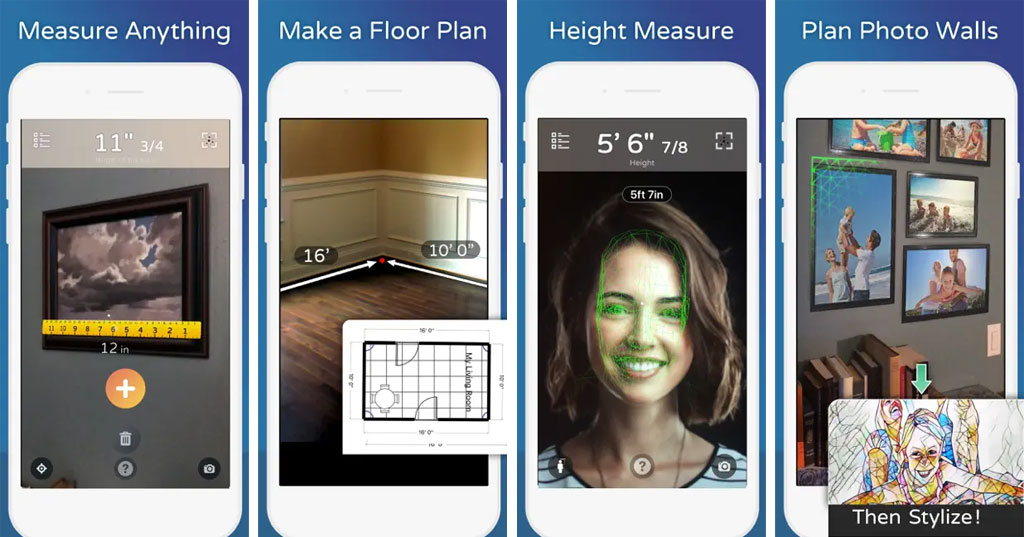
Using AR (Augmented Reality) technology, AirMeasure is one of the best ways to measure things with your iPhone. It is so easy and funny to use. There are not only distance but also angle and height measurement tools among the over 15 toolkits it has. Furthermore, it lets you equip your room with virtual furniture or design a floor plan.
The app provides basically three methods of use for measuring, depending on your purpose or the object to be measured. Surface-locked mode, air mode, and point mode are these methods.
It has plenty of outstanding features like creating floor plans for your rooms, storing someone’s height as a comparison tool, airbrushes, and virtual furniture. These features are really more than doing the simple measuring. Moreover, its virtual ruler kits look so cool.
If you want to try it, you must download AirMeasure from App Store. Please note that the premium versions start at $0.99 and there may be in-app purchases.
2. AR Ruler App
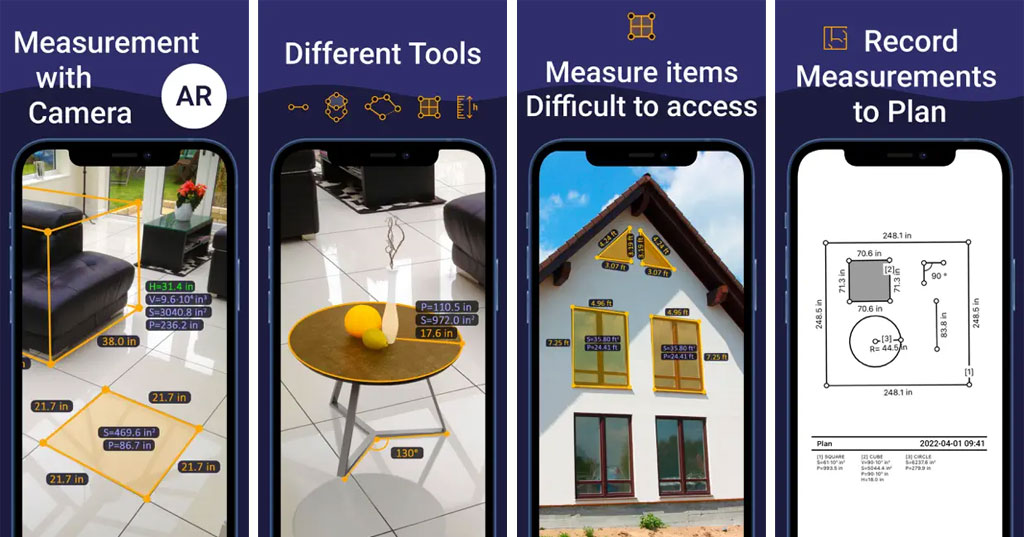
Just like AirMeasure, AR Ruler App is the second application in the list to measure objects with iPhone by using AR tech as well. You can measure objects or surfaces, using different metric standards, including centimeters, mm, meters, inches, feet, and yards. AR Ruler lets you measure your rooms, objects, and heights.
In addition to these features, it is possible to measure the volume of objects thanks to AR Ruler. You can also create 3D floor plans of your rooms by downloading the relevant application from the same company.
If you are looking for a free but well-performing app, this is the app that you’ll like. You can download it from App Store for free.
3. Roomscan Pro
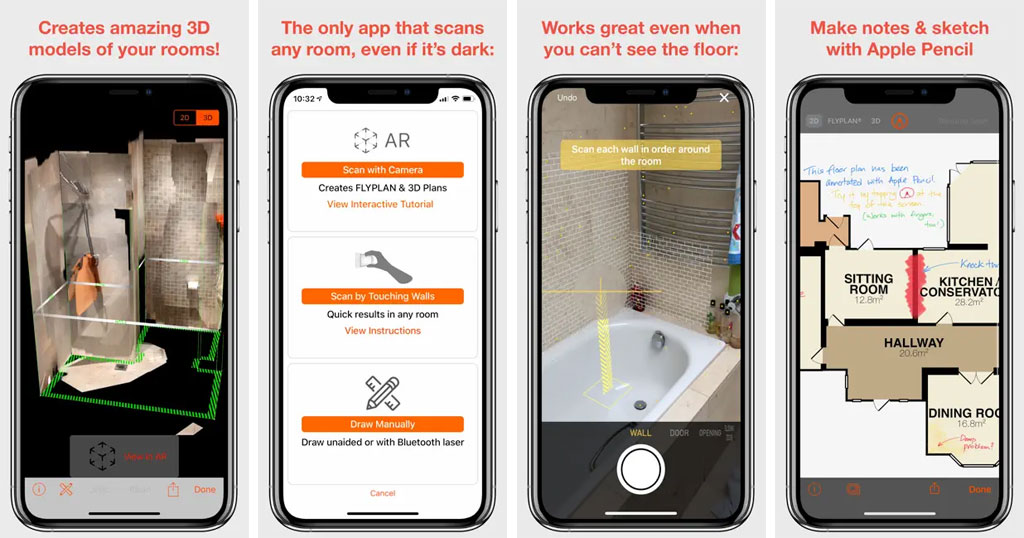
Each app on the list lets you measure objects and surfaces inside the home. What if you need to create a floor plan without using real measurement tools? Roomscan Pro has been developed for exactly this purpose. It will help you on creating 3D floor plan models of your rooms.
What surprises us is that it can scan any room even if it’s dark. All you need to do is point the Roomscan Pro to the floor and wait for the app to identify the floor’s boundaries. After that, you can scan walls individually to draw a 3D plan. Besides, it is possible to draw the walls manually if you think that the app’s drawings are not accurate.
One of the most outstanding features of the Roomscan is its AR tech, which allows you to place doors and windows on the walls to enhance the quality of the 3D floor plan model. Moreover, you can sketch the drawings and models with Apple Pencil, as well as take notes.
Although it has a bit of a steep learning curve, you should give a try to this excellent measurement app, especially if you need to create floor plans for a house. The app’s standard features are free to use, yet you need to subscribe to the premium version to unlock advanced features.
4. Moasure
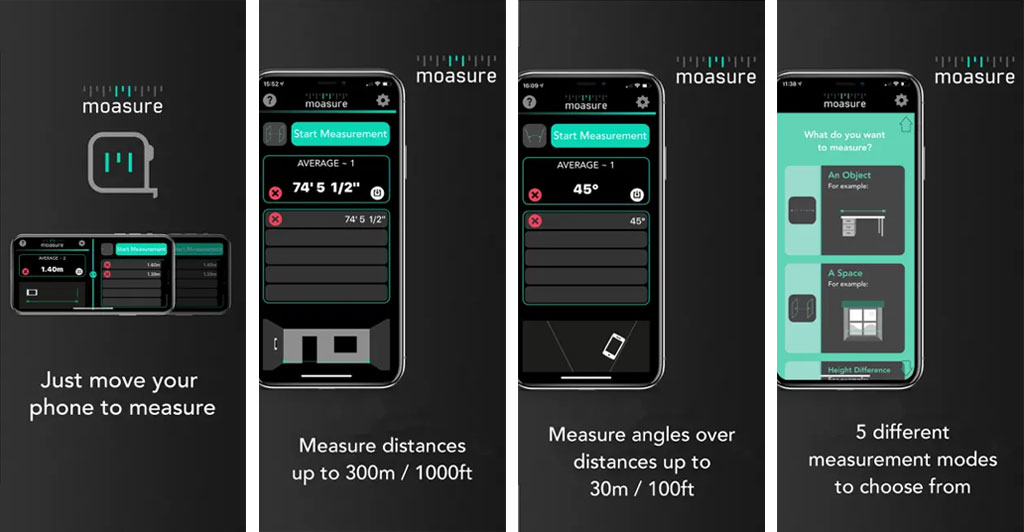
Offering different measuring tools, including a tape measure, ruler, goniometer, and protractor, Moasure is one of the most accurate measurement applications available on iPhone and iPad devices. It is so easy to use Moasure’s clutter-free user interface. Besides, another point, which makes it easy to use, is that Moasure provides video tutorials on how to use the tools and features it has.
Since it is a motion sensor-based application, you have to move your phone between the points you want to measure. It can measure distances up to 300m/1000ft. Furthermore, it lets you measure lengths, heights, angles, volumes, widths, and more. You can do all of these measurements by using 5 different measurement modes of the app. Moasure app allows you to save, print, or share the result of these measurements.
The app is available for iPhone and you can download it from the App store for free.
5. Easy Measure
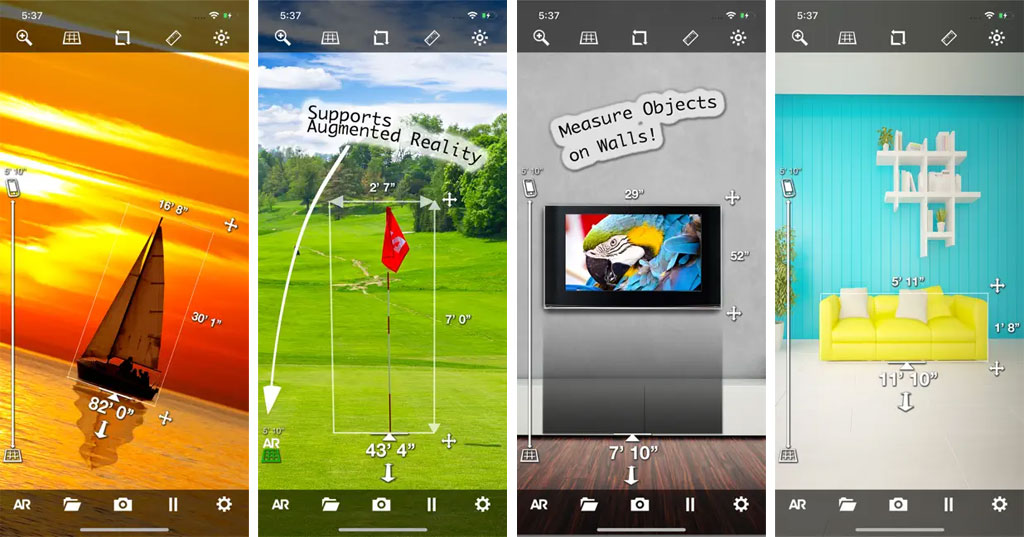
Using iPhone’s AR capability, Easy Measure makes measuring as easy as possible. It can measure the height and width of any object from the smallest objects to large-scale structures as well as the distance between you and a target object. Additionally, you don’t need a real measuring tool to measure anyone’s height if you have this app on your iPhone.
It gathers information about your position, the height of the iPhone from the ground, and the tilt angle of the phone to make distance calculation happen. Moreover, it has a 3D camera overlay to understand the location of the object and the distance between your phone and it.
While it has a straightforward and easy-to-use UI, Easy Measure also offers some tutorials to ensure you learn how to use the app’s functions. All the measurement results can be edited through annotation tools. The results can also be shared with someone or with social media.
The Easy Measure app is free to use but offers in-app purchases and subscription plans, which are starting at $1.99.
6. Measure by Apple

First released with iOS 12, Measure is the iPhone’s built-in measurement app, which uses the AR technology of Apple smartphones. Using it, you can measure the lengths, widths, volumes, areas, and heights of any objects as well as people’s heights.
Learning how to use the iPhone’s Measure app is quite easy, thanks to its intuitive user interface. The app automatically detects measurement results of rectangular objects. You should only point the phone’s camera to the rectangular object which you want to calculate its dimensions.
While none of the measurement apps for iPhone can measure as accurately as real tools, the higher iOS version, the more accurate the results of measurements.
7. Angle Meter 360
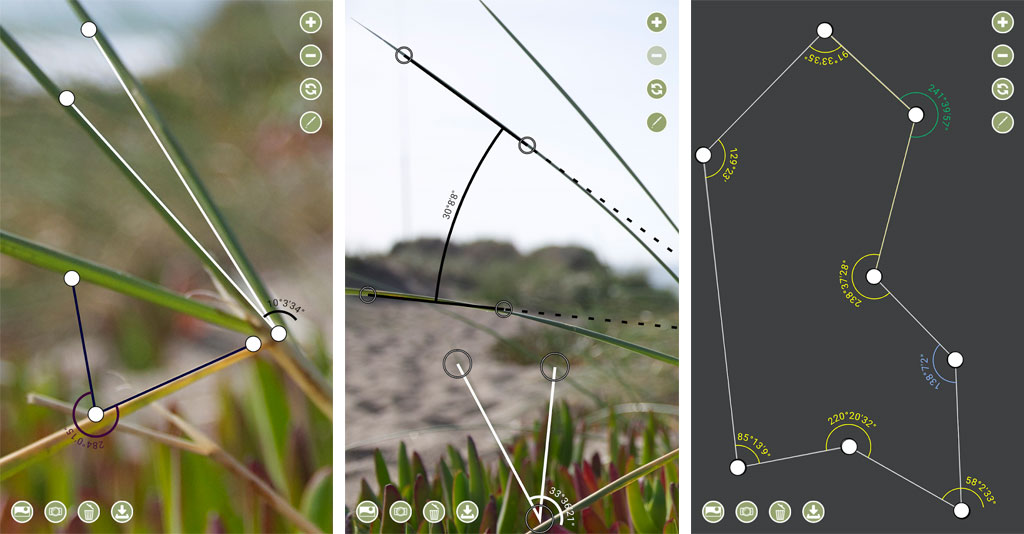
While a tape measure will suffice for simple measuring works, you may need a goniometer or protractor to calculate angles. If you don’t have any of these angle-measuring tools, you better download the Angle Meter 360 application to measure any angles with your iPhone.
Angle Meter 360 is a real-time angle-measuring app, which has a distraction-free UI. Whether using a photo or opening the camera to let the app measure, there are different ways of measuring angles in Angle Meter 360.
It uses old-school tools like a protractor, laser level tool, ruler, etc. instead of AR to measure things. The app is free to use with display ads and you can purchase the full version for $1.99 to remove ads.
