In order to escape from the tiring complexity of the world, every human being needs to take some notes every day. However, using note paper as a solution may be harmful in case of environmental pollution. Therefore, the best behavior to prevent this potential environmental damage is to take notes with technological devices. To help you with this issue, we’ll take a glance at what are the best note-taking apps for Mac in this article.
Why do you need note-taking apps?
Our brains are exposed to millions of external stimuli in the 21st century’s ordinary day. For this reason, filtering out important information among these stimuli is becoming increasingly difficult. However, this is a quite critical issue in our lives.
To make it easy and help our brains on this task, we can use technologies providing us with developed note apps. Because there are many advantages of having a note-taking app instead of traditional note-taking methods. Some of these advantages are below:
- Faster than traditional methods
- Different formats in one document
- Accessing your notes everywhere you access the internet
- Easy to share your notes with friends or workmates
- Easy and fast arranging your notes and docs
- You can’t lose your notes unless you delete them.
- Searching and finding topics or keywords is really rapid.
Best Note-Taking Apps for Mac
Although there is Apple’s stock note-taking app, users can expect different features from a digital note-taking application. Nevertheless, when it comes to selecting or purchasing the most proper apps, the election will be too hard.
There are many apps for note-taking, but most of them don’t work properly with Macbook devices. To help you find out the best note-taking apps working on Mac computers, I have made some research for you. Then, I prepared the list below. Hope to aid you.
Read Also: 10 Best Notes Apps for iPhone & iPad
1. Apple Notes
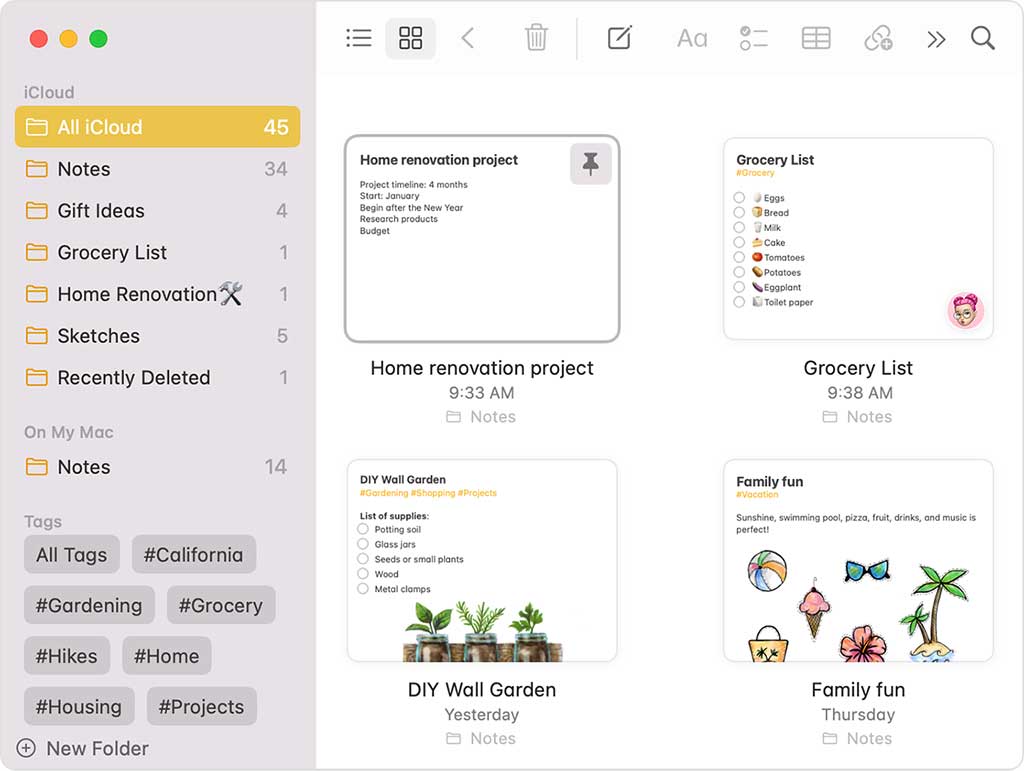
Apple’s devices come with a pre-installed note application called Apple Notes. If you want to use a simple and basic app, then the best product will be Apple’s own note-taking application. You don’t need any additional installation or purchasing. Just use this app.
Why use Apple Notes?:
- It supports audio files and images.
- Ready to use. Don’t need to create an account.
- It lets you attach any other documents to your notes.
- You can add hashtags to the files, so that can find your notes easily later.
- Your notes will be sorted historically.
If you ask me if there are any negative features of it, my answer would be that Apple Notes enables you to export files only in PDF format.
Don’t know where to start using a note app? I suggest you try Appe Notes’ basic plan as a beginning. This free plan offers you up to 5GB of iCloud storage. If you want to buy the premium plan, it will cost 0.99$ monthly for 50GB of iCloud storage.
2. Evernote
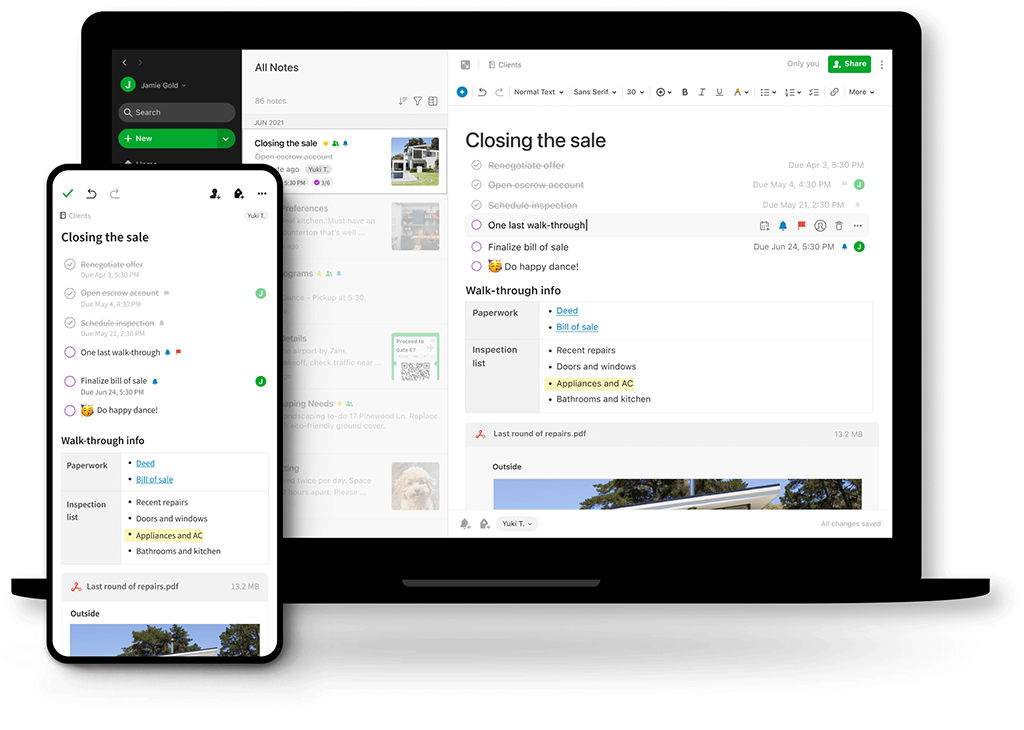
One of the most used third-party note-taking apps for Mac, Evernote has hundreds of millions of users. This shows us the authority and reliability of the app. If you think it’s just a basic note app, you’re wrong. This great app lets you create to-do lists, add voice records and video clips to the notes, and arranged notes via tags and folders. And these are not the half of it.
Why use Evernote?:
- Opens different kinds of file formats
- Easy to take and paste clips from different websites
- Syncs notes automatically between all your devices
- Scans images and turns them into editable text
- Combine notes, images, audio, sketches, to-do lists, schedules, and tasks in one document
- Free to use with limited upload and cloud storage area
I recommend using it with the free basic plan. After this experiment, you’ll understand your expectations and wishes from a notes app, which will make it easy to decide whether upgrade your plan or not.
If you’re willing to upgrade, there are Personal ($8 monthly) and Professional ($10 monthly) plans which offer you more limits of cloud uploading and integrations with teamwork platforms like Slack and Microsoft Teams.
You can learn more about and download Evernote from the official website.
3. OneNote
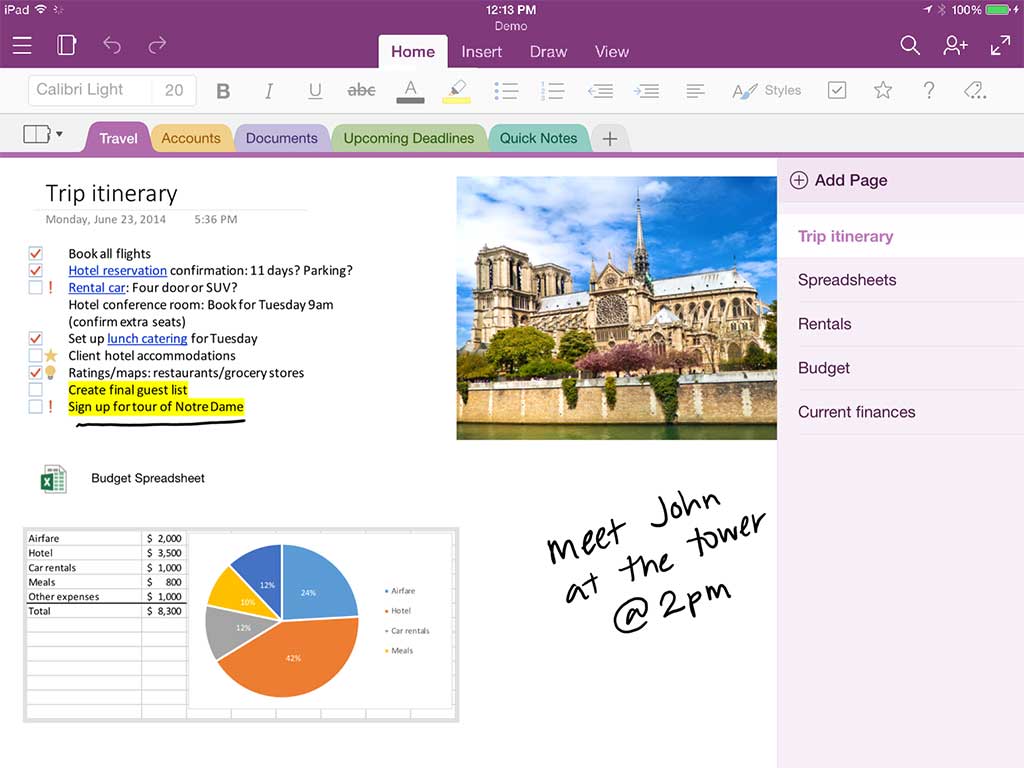
Established in 2003, OneNote acts like a piece of paper, allowing you to draw something or drag attachments. It has an excellent note arrangement system that has inspired other new-generation note apps. OneNote lets you create folders called notebooks and also divide these folders into sections to make easier note organization.
Although it appeals to Microsoft users more because it is a Microsoft product, the application is suitable for every user, including Mac people. You will especially like the feature that allows you to click anywhere on the screen and take notes as if you are using paper.
Why use OneNote?:
- Add various documents to notes: images, videos, audio, sketches, clips, and more
- Supports drawing and handwriting notes that would be great on touchscreens
- OPC (Optical Character Recognition) feature allows you to search images and pdf files
- Migrate notes to other apps easily or secure them with a password
- Syncs with a multitude of devices
- Coherent with many international languages
- Integrates with many other applications including Google Calendars, Trello and many more
- Create presentations looking like a magazine paper
- Share notes or collaborate with teammates
The free version supports up to 5GB OneDrive storage. If you want to get premium access, it will cost up to 9.99$ monthly. The pro version includes Word, PowerPoint, Excell, OneNote, Outline, and 6TB storage. You can visit the official website to download OneNote.
4. Simplenote
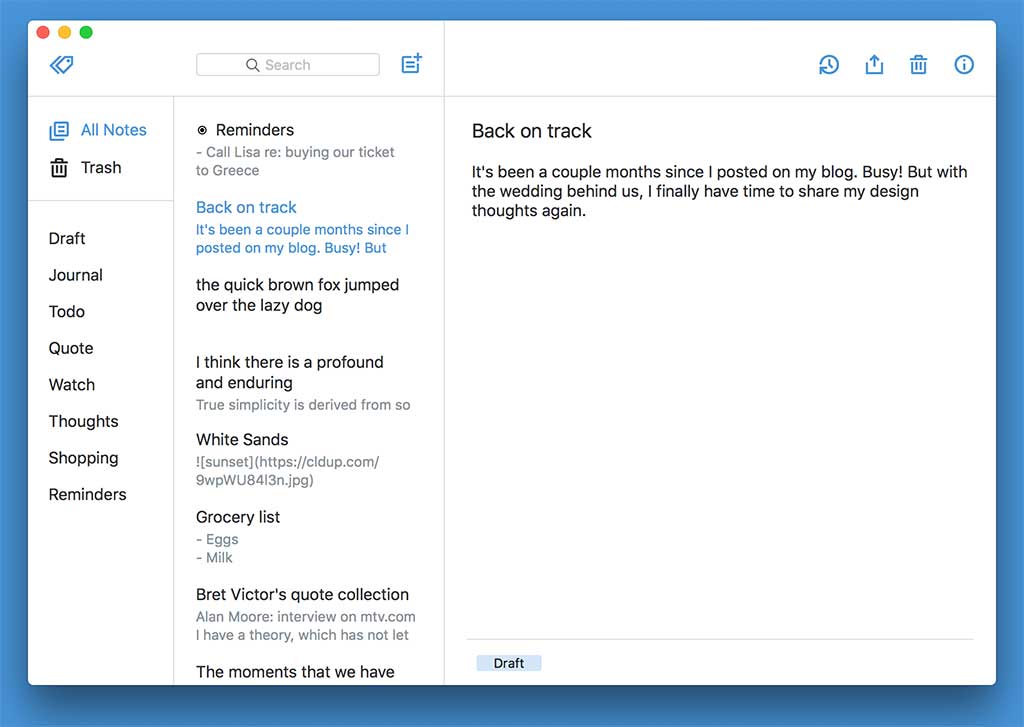
Unlike other note-taking apps on Mac devices, Simplenote keeps everything quite plain and elementary. No complex learning curves, and no unnecessary tasks, just make you focus on keeping notes. Additionally, it lets you add pins and tags to organize the notes. If you don’t need to attach files to notes and just want to create text-based notes, this app is worth using.
Why use Simplenote?:
- Dark and light modes
- Lightweight
- Create checklists
- Share or collaborate with others
- Sycns automatically between devices
- Find keywords with searching bar
- Free to use
Download Simplenote from the official website.
5. Notion
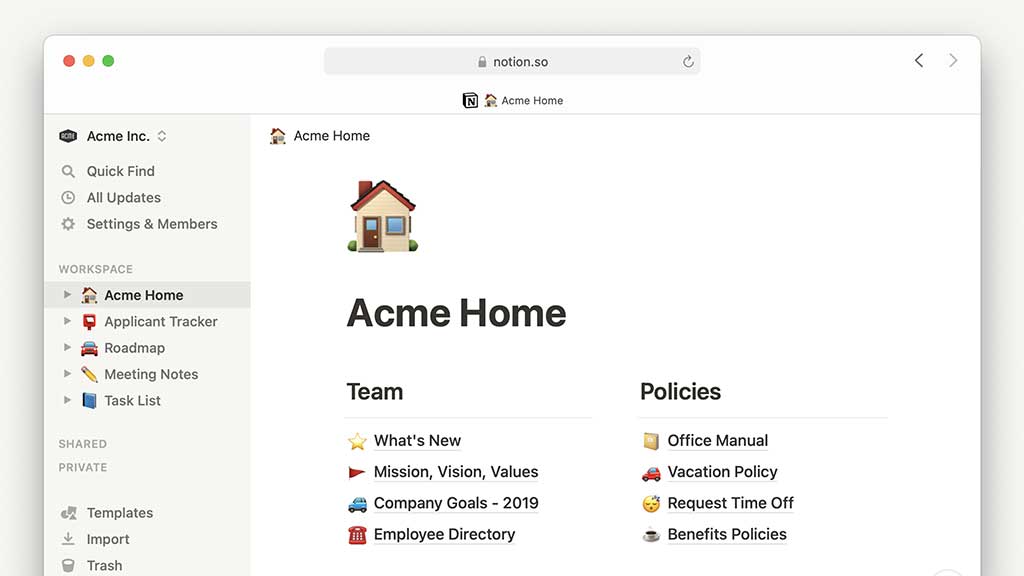
Notion is an all-in-one note-taking app that will meet your every purpose, especially if you need to work collaboratively. It stores your notes online and enables you to make any changes to them. Alongside you, your workmates or friends can also contribute the same note online. Moreover, just like most of the note-taking applications on the list, Notion allows users to embed images, voices, and media files into notes, too.
Basically, it is free to use Notion for personal purposes. Even so, you are able to invite up to 5 friends in order to work together online. Also, if you want to make limitless your personal account or have a team account, there are premium versions. The upgraded personal plan costs 4$ and the team plan is 8$.
Why use Notion?:
- Share or work collaboratively online
- A great variety of sidebar options
- Create ready-to-use note templates
- Create tables, to-do lists, databases, sheets,
- Enables API access
- Clip webpage contents and paste them to your notes
- Integrate with 50+ apps
- Free to use with unlimited files
- Free to invite up to 5 workmates
If you liked it, visit the official website of Notion.
6. GoodNotes

This note application provides you with an enjoyable and creative way of note-taking. It does it, especially with its annotating and hand-drawing methods. If you have a tablet or touchscreen device, this app is suitable for you.
Why use GoodNotes?:
- Add bookmarks to documents
- Highlight in-pdf texts
- Import different file formats like Word, PDF, or PowerPoint and annotate them
- Sync with iCloud
- Customize with templates
- Compatible with multiple languages
GoodNotes has a free trial version that gives 3 notebooks. The lifetime pro version costs $7.99 for one time.
7. Quip

Another all-in-one note-taking app on Mac is Quip, which provides you with real-time chat with teammates and takes collaborative working on notes to another level. The other great thing it allows you is that you can create spreadsheets and design meaningful charts from these spreadsheets.
Why use Quip?:
- Import files from different platforms like iCloud and Drive
- Create to-do lists, tables, spreadsheets, and more
- Collaborate strongly with workmates
- Chat with others on the same app
- Free to use
There are also premium versions which are Quip Starter ($10/mo), Quip Plus ($25/mo), and Quip Advanced ($100/mo).
8. Ulysses

Looking for a note-taking app that supports even too comprehensive texts as much as a novel? Ulysses is developed to help you create long-form but still well-organized docs. Furthermore, one of the most beneficial features of it is that creates for you an ambient to focus on note taking by eliminating distracting notifications and options. Additionally, it is possible to publish the final text directly on WordPress as a blog post.
Why use Ulysses?:
- Provides focus mode and normal mode
- The best option for authors
- Grammer checkings
- Supports code snippets and markdown
Get a monthly subscription for $6/mo or a yearly subscription for $50/yr from Ulysses.
9. Bear
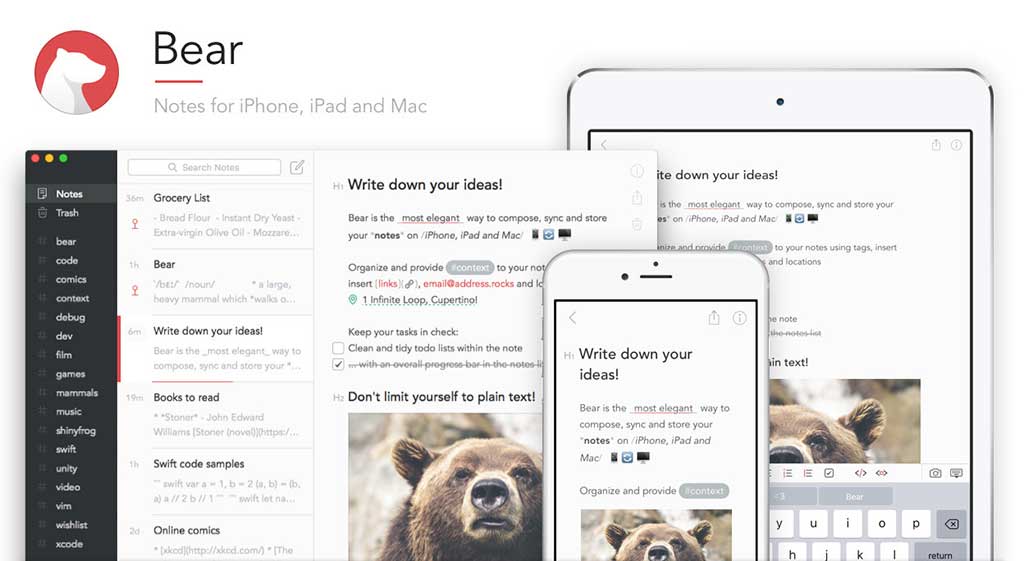
Bear has a straightforward and easy-to-use user interface but after all, it still offers amazing features to note-takers. You can simply group and categorize your notes by adding a hashtag anywhere inside them. Moreover, archiving, tagging docs, and adding tasks to notes, give you more control over your daily to-do jobs.
Why use Bear?:
- Archive notes without permanently deleting
- Embed images and create in-between links
- Export to various formats like PDF, DOCX, HTML, JPEG, EPUB, and more
- Create checklists, to-do lists- markups
- Wide range of font styles
- Full-screen note window
- Supports more than 150 programming languages
- Customize the app’s theme
- Automatic sync across devices
- Lock notes with password
Some features of Bear are free to use. The paid version is $1.5/mo or $15/yr. If you want to try pro version, you can get a free trial for one week or one month.
10. Joplin
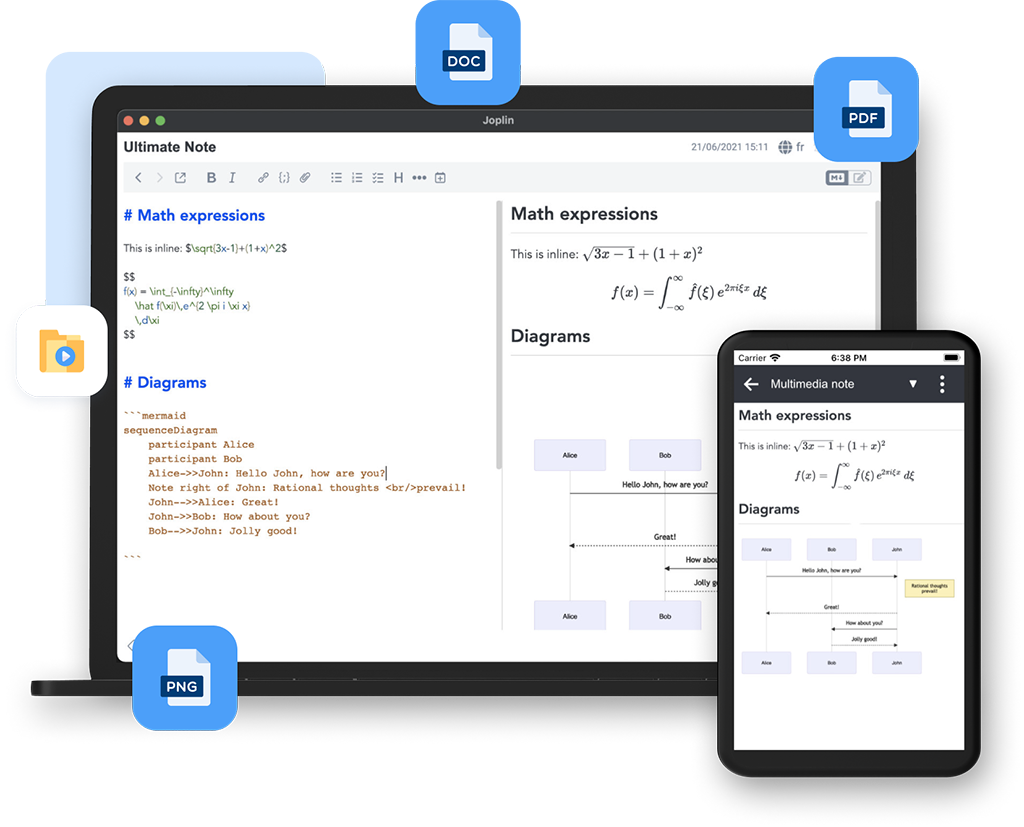
Joplin is one of the best open-source and free note-taking apps for Mac. Your notes are only stored on your PC. This is very safe. The other security solution is making your notes end-to-end encrypted to prevent third-party access. Whole control over notes belongs to you and anyone can not steal your information.
Why use Joplin?:
- Store your notes on Dropbox, OneDrive or Nextcloud
- No required to have an account when starting
- Organize notes with tags and pins
- Use web clipper to clip webpages
- Supports many languages
- Attach files on notes
- High security
- Free to use and there are no premium versions
Visit the Joplin website if you want to try it.
