Taking notes is a great way to learn, remember, summarize, and think about something. Especially if you have a note-taking app on your Android smartphone. It is quite important to have an app for this job. Because we can’t keep with us note papers every time and everywhere. Moreover, these applications help us to arrange our notes, combine them with media files or send notes to other smart devices. In this article, we’ll talk about what are the best note-taking apps for Android users.
Best Note-Taking Apps for Android
1. Simplenote
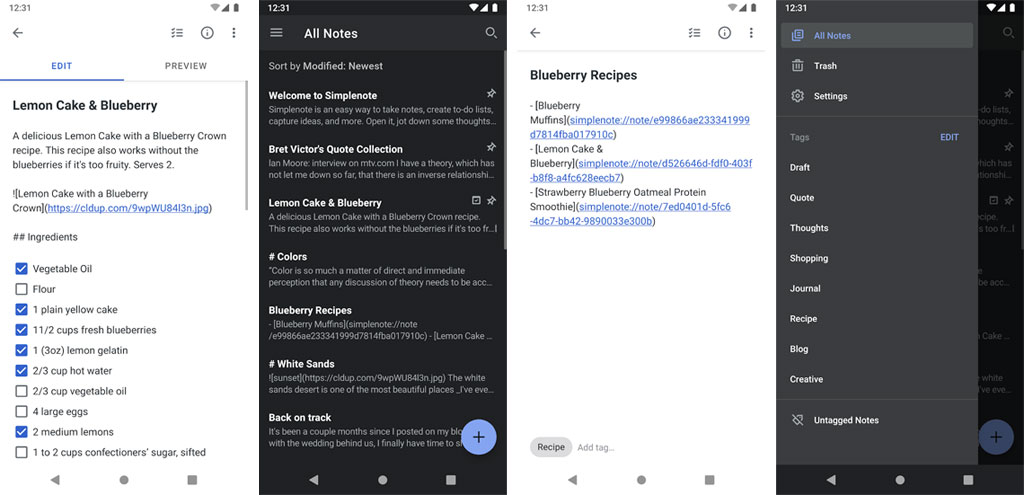
We put Simplenote, which stands out for its simplicity, at the top of the list. If you just want to take notes easily and quickly, this app is for you. It has a simple and fluid interface, is easy to use, and focuses on just the most necessary features. This completely free app stores your notes in the cloud so you can access them with different smart devices.
If your notes are too much to arrange, you can easily organize them by adding pins, tags, and background colors. Moreover, you can create folders to categorize your notes.
Simplenote at a glance:
- Completely free to use
- Cross-platform sync
- Simple and straightforward UI
- Very low storage it takes up
You can download it from Google Play to have a great and smooth note-taking experience for free.
2. Obsidian
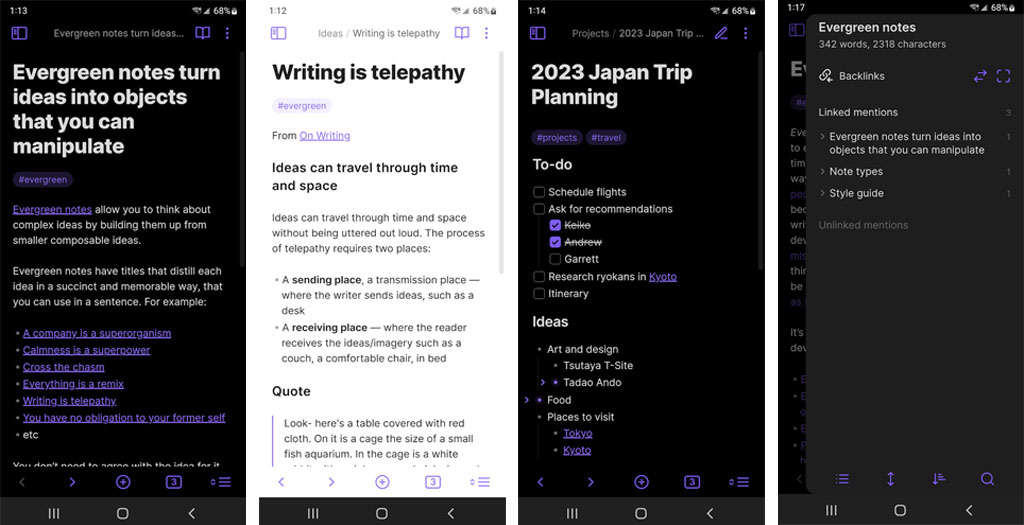
It is honestly one of the best Android apps to take notes. Unlike the Simplenote, Obsidian is a much more complex application with a steep learning curve. It may take some time for beginners to get used to all its features and interfaces of it. However, once you get used to this app, I bet you’ll love using it.
It allows you to make folders and subfolders, create links between different notes and add media files to notes. These are only a few things that Obsidian can do for you. If you want to use an all-in-one note app instead of a simple one, you should try it. Most features it has are free to use unless you don’t need more advanced features.
Obsidian at a glance:
- Complex user experience
- Many features to explore
- Takes up high storage
- Free & and premium versions
3. Evernote
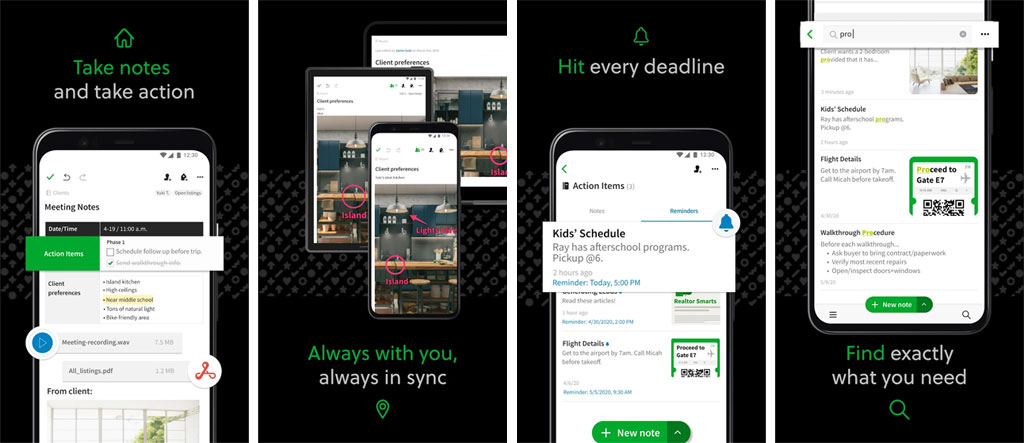
Have you ever heard about Evernote? Your answer is probably “Yes” because it is one of the most powerful note-taking apps that has made a name for itself in this field. This versatile note-taking application has been equipped with plentiful features. Creating checklists and to-do lists, scanning documents with a camera, and annotating images or pdf files are some of these helpful features.
You can easily take notes in different formats like text, image, video, voice, web clips, sketch or mix all of these formats in one note document. Evernote has a cloud storage system that allows you to store your files in the cloud and sync each note across devices, so you can access your notes from anywhere with any device.
Another excellent feature Evernote provides us is that it makes it easy to work with a team on a single note file. You can collaborate on it or chat with colleagues to improve the quality of teamwork. The app also can easily be integrated with third-party services like Google Calendar, Google Drive, Slack, Microsoft Teams, and more.
Read Also: Best Calendar Apps for Android: Top 7 Picks
Do you think it is important to protect notes against curious eyes? If so, Evernote makes it possible for you to set a password to make safe your note files. Moreover, you can set reminders or notifications to let the app warn you when the time comes.
Evernote at a glance:
- Annotate images, PDF files, and notes
- Take notes in different formats individually or mix them
- Syncs across devices
- Work collaboratively with teammates on notes
- Integrated with third-party productivity apps
- Keep protected your notes with a password
Evernote is normally free to use with the basic features, but if you want to unlock more advanced features like AI suggestion or presentation features, you must subscribe for $7.99 per month.
4. Google Keep
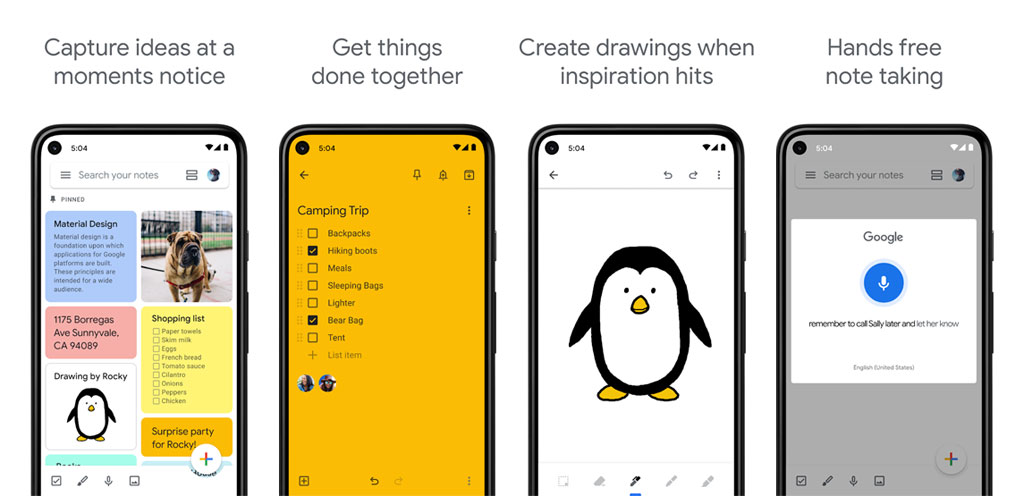
Developed by the Google Company and coming pre-installed for many Android devices, Google Keep is a simple note-taking app that works well if you want to take quick notes while doing something else. You can add text, voice notes, draw something, create lists, and attach files. You can also set reminders and alarms to help you keep track of things.
It allows you to scan handwritten docs, share notes or collaborate with others on them. Note files are in colorful card view. You can customize the UI and set background images for notes. Google Keep is integrated with Google Drive and Google Docs so you can access them with any device.
Google Keep at a glance:
- Comes pre-installed on many Android devices
- Colorful and simple UI
- Take notes in different media formats
- Ser reminders
- Integrated with Google Drive and Google Docs
- Free to use
5. BlackNote
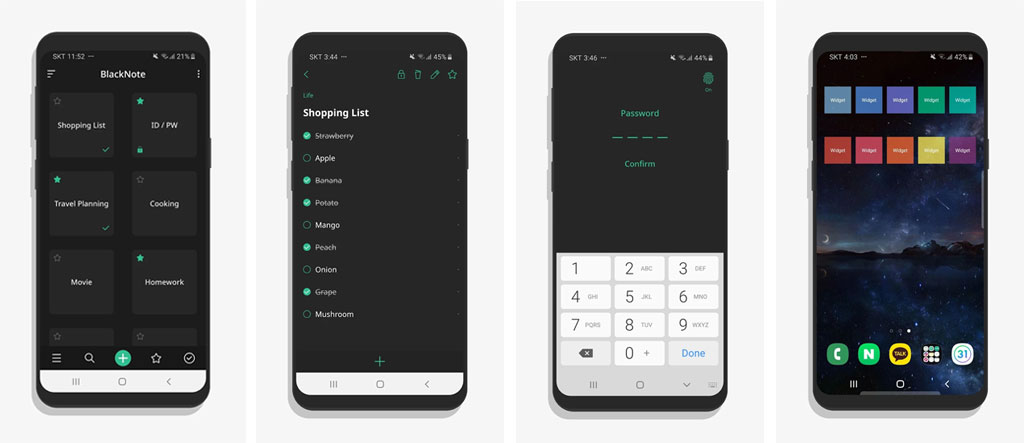
Looking for a simple note-taking app with a black theme? BlackNote, which has a quite simple and minimalistic user interface, is one of the most lightweight note-taking apps for Android. The clutter-free user interface makes it easy to read texts and minimizes damage to your eye health.
BlackNote comes with only the most required features like creating to-do lists, bookmarking notes, or simple annotation tools. In addition to these, you can search among the notes by using the search bar. While the app is designed in the simplest way, it still has advanced features like password protection that allows you to protect your notes.
Another outstanding feature of BlackNote is providing Android widgets that let you take quick notes on the home screen of your phone. You can leave these notes stuck on the home screen.
BlackNote at a glance:
- Lightweight, simple, and minimalistic
- Password protection, to-do lists, annotation tools
- Colorful home screen widgets
- Free to use / in-app purchases
While the application is free to use with ads, it also offers a premium version that keeps the interface clear by removing these ads.
6. Squid
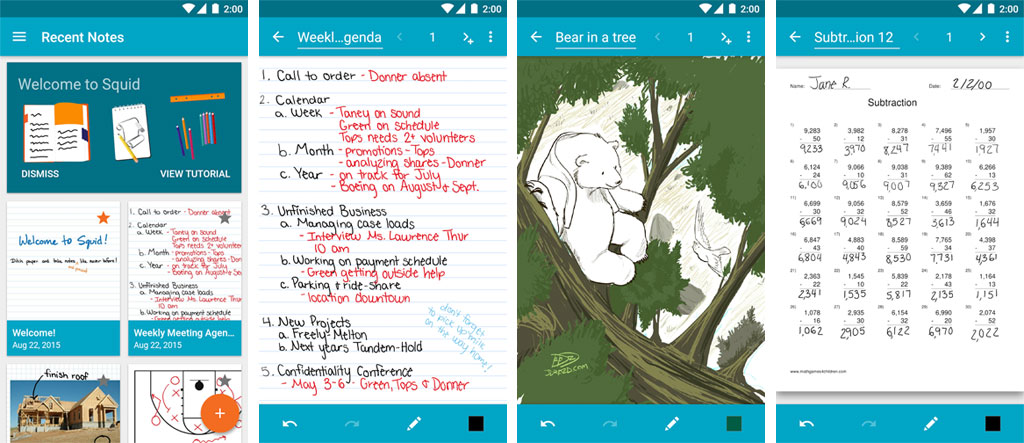
This vector-based notes app, Squid is the most suitable note-taking app for people who hate using the keyboard and want to take handwritten notes. You can decide to whether use a pen or your hand to type notes. Then, the app will turn this handwritten text into a vector text, which looks more standard and readable.
Read Also: Best 5 Keyboard Apps for Android Fingers
The Squid app has many of the standard features that the other apps in the list have as well. For instance, it allows you to export notes, import files, share notes with others and attach images to them. There are different exporting options such as PDF, image, or text files. Moreover, it lets you import PDF docs and annotate them.
When starting a fresh note, the canvas comes as an infinite paper that you can resize or customize later. Customization opportunities don’t finish with this. You can set background images and arrange your notes with notebooks to work more organized.
Please note that, since it lets you type with your pen, it is recommended to use it on tablets instead of smartphones. This means you’ll feel more comfortable when using Squid on a tablet that has a bigger screen than any Android smartphone.
Do not have a tablet? There is another option as using a screencasting app to reflect your phone’s screen on a bigger device like a TV. You can read our article 8 Best Screen Mirroring Apps for Android & iOS to get more information.
Squid at a glance:
- Vector-based notes app
- Infinite canvas
- Provides notebooks to arrange note files
- Lets you mirror the app screen to a bigger screen like a TV
- Free to use / in-app purchases
7. Zoho Notebook
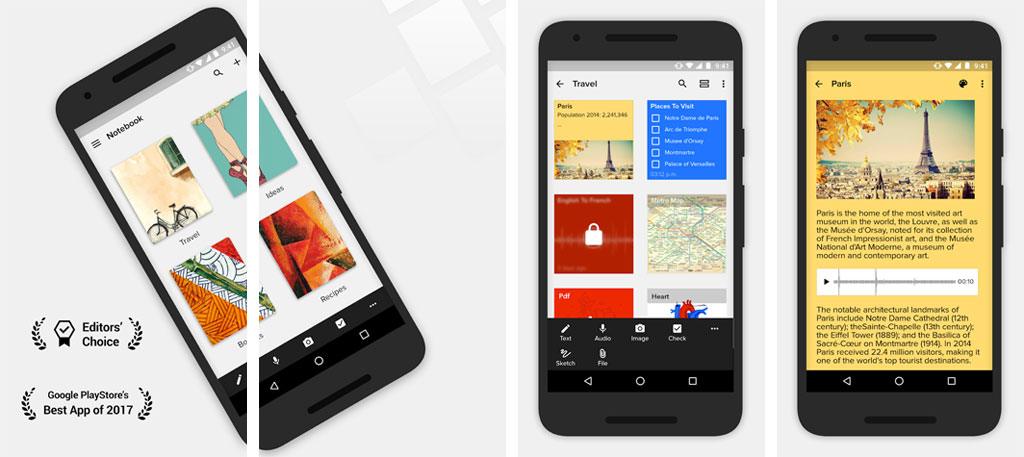
Being more complex than Squid, Zoho Notebook is developed to keep your notes of different types well organized. Notebooks in Zoho are folders that you can put files into them to keep the user interface clear and arranged. Use notebooks to categorize your notes or keep notes taken for different purposes separate from each other.
You can take notes in various types, including audio, video, text, handwritten notes, images, and to-do lists, or use all of them in one note paper. Additionally, it is possible to use the web-clipper feature to gather things like texts, images, etc. from a website.
The app gives us many customization options for note papers, themes, note cards, and pen styles. It also allows you to lock notes with your fingerprint, save note files as favorites, set reminders, sync your personal data across devices, and much more things.
Zoho Notebook at a glance:
- Notebooks help you to arrange not files
- Take notes in many different formats
- Customization options for papers, pens, themes, etc.
- Fingerprint locking method
- Syncs across devices
- Home screen widgets
- Touch screen gestures
Zoho Notebook is neither a quite simple nor so complex app. While it has many of handy features, it still comes to the fore with a straightforward and intuitive UI.
Read Also: 10 Best Notes Apps for iPhone & iPad
