As long as technology develops, it digitalizes some of our habits concomitantly. Writing is a good example of this. People prefer phones instead of using a pen and paper to write something anymore. However, you may want to write on phone with your own handwriting due to some reasons such as auto-correct issues and small sizes of keyboard letters, or just for typing funnier and faster. Whatever your reason is, you should definitely take a look at our list of the best handwriting apps for Android.
Best Handwriting Android Apps
1. Squid
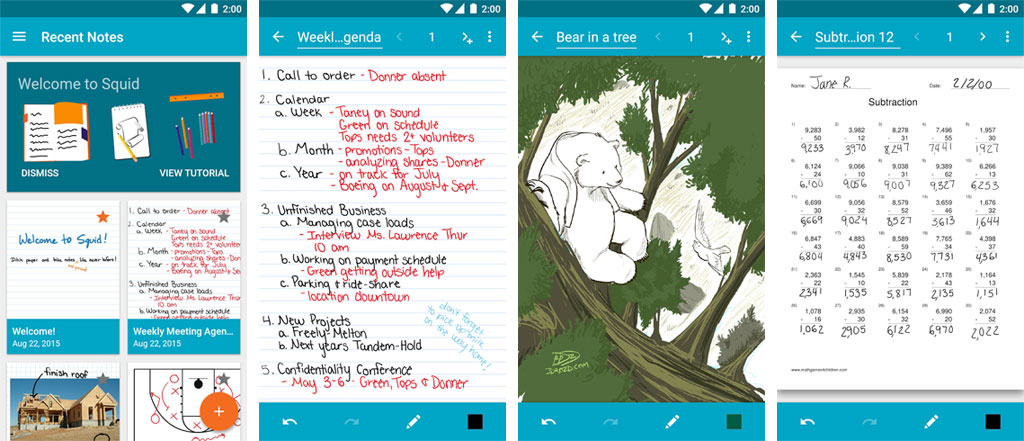
Formerly known as Papyrus, it provides you many different paper templates that allow you to jot down with your handwriting. It is possible to export notes into different file formats with Squid. Moreover, it supports screen-sharing systems like Chromecast and HDMI connection if you need to view notes on a bigger screen.
The application lets you type different docs like PDFs and also fill out any kind of form. Additionally, it allows you to use a stylus pen to take notes. If you don’t one, you can buy an Android stylus pen on Amazon.
Initially, you may see it as one of the other Android note-taking apps, but you’ll really love it and feel more comfortable when you try its handwriting feature.
Key Features:
- Multiple color options
- Create PDF markups and fill blanks on any forms
- Backup and restore notes
- Add images to notes
- Erase with your finger
2. Google Handwriting Input with Gboard
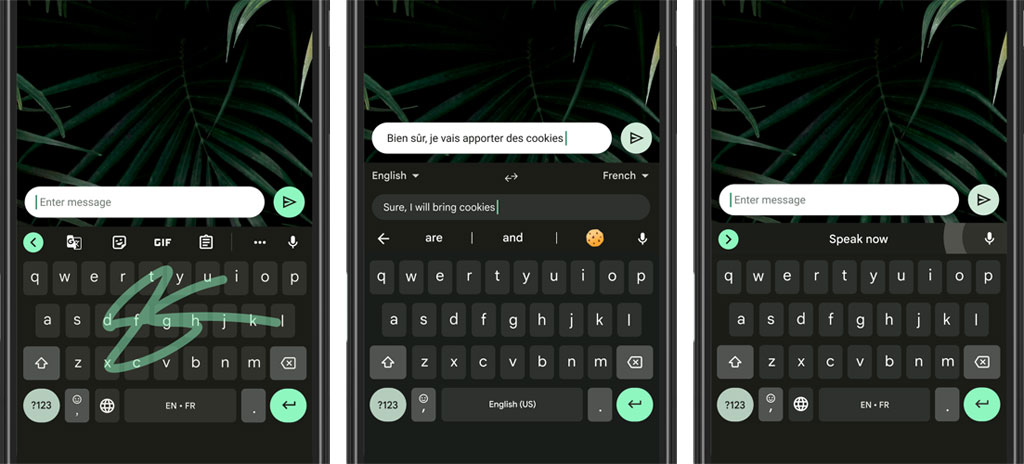
Gboard app, released by Google, should definitely be counted among the best handwriting Android apps. You might think it’s a simple keyboard app. However, you’ll change your idea when using it as a handwriting tool.
Enabling to use of its handwriting feature everywhere is the handiest aspect of this app. For example, open a third-party app like Whatsapp or a web browser and use this keyboard app to write anything with your fingers. That’s all.
Gboard app’s other excellent features don’t even need to be mentioned but if you want to have a keyboard app like this one, check out our list of best Android keyboard apps.
Key Features:
- Supports around 100 languages
- Printed and cursive writing methods
- High accuracy
- Use keyboard letters or a blank canvas to write
- Handwrite in every app
3. INKredible
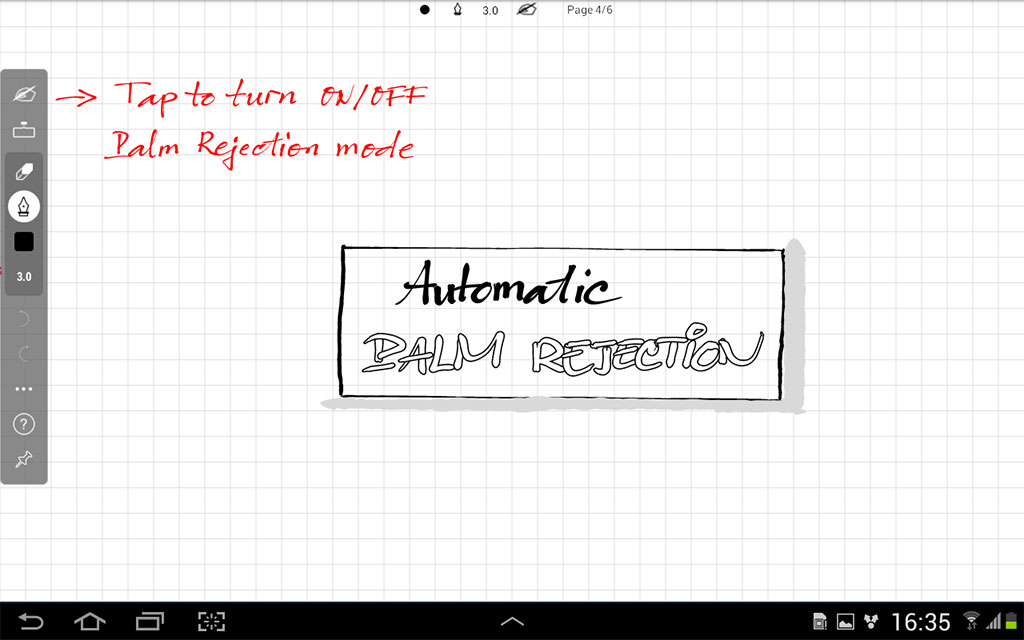
Android market has many handwriting apps, but only a small number of them are as popular as INKredible. It features plenty of handy tools to offer you a rich experience of handwritten notes. You can take virtual notes as well as text-based notes and even blend them into one paper.
Moreover, its feature that rejects palm and wrist touches will prevent unintentional drawings. It can recognize the level of pressure on the screen to distinguish unmeant touches. If you’re looking for something that makes you feel like you’re writing on real paper, INKredible is one of the best handwriting apps for you.
Key Features:
- Take both visual and handwritten notes
- Prevents palm and wrist touches
- Recognizes the amount of pressure on the screen
4. Lecture Notes
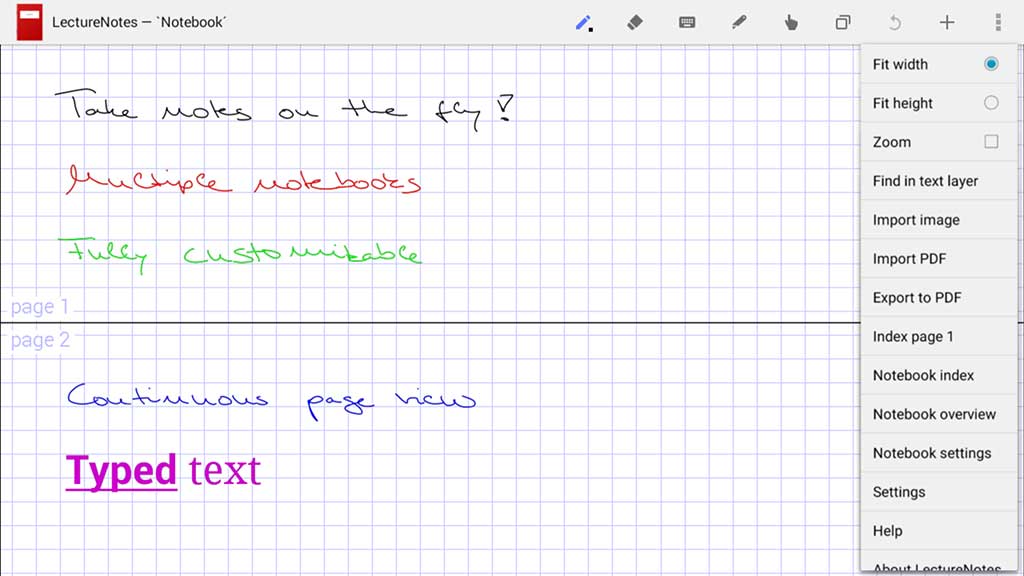
Another one of the best Android handwriting apps is Lecture Notes which has been downloaded over 100.000 times and rated 4.5 out of 5. It has so intuitive and straightforward user interface.
You can import PDF files to annotate them or export your notes into PDF format. It also allows you to organize note files as notebook files. While it is a useful app for any purpose of notes, bear in mind that it costs about 5$ to purchase the app.
Key Features:
- The layout looks like school notebooks
- Multiple color and pen options
- Create markups on PDF files
- Export your notes into PDF format
5. FiiWrite
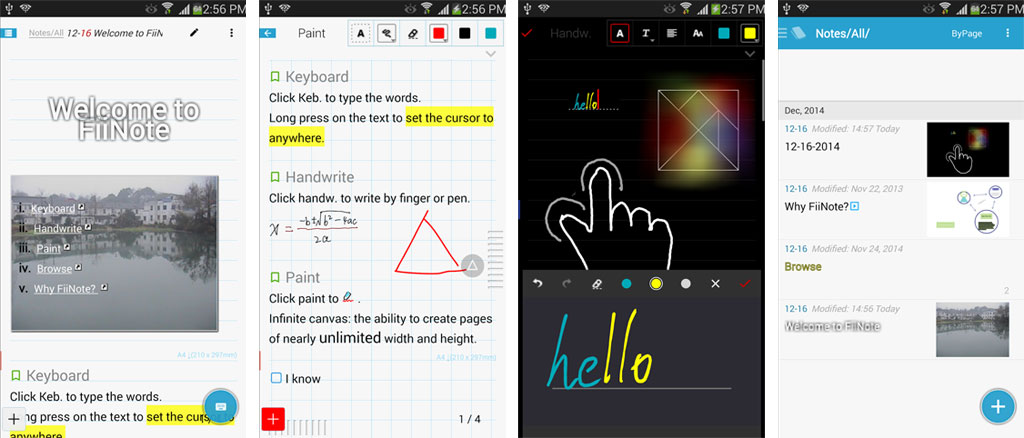
It has all the features of other handwriting apps and additionally has a tidy and cool UI. You can write and draw something with a pen. Moreover, FiiWrite allows you to add images, create lists, and change colors or pen types.
There are many filters like date and subjects to organize your note files. You can export files into image formats as well as PDFs. It is a quite simple and useful application.
Actually, FiiWrite is a lightweight version of the FiiNote app, which is more advanced but not offering handwriting features. Even so, you may want to use this great app as it is free to use.
Key Features:
- Tidy and useful UI
- Adjust colors and pen types
- Organize files with filters
- Free to use
