Do you find it difficult to keep writing your book and it is very difficult to concentrate on it? Why don’t you try a writing app? It may help you to deal with some writing challenges. In this article, we’ll talk about what the point of writing apps is and what are the best apps for writing a book like professional authors.
What is the point of these top writing apps?
When you try to write a book on any subject, you’ll probably come across some common problems even if you are a professional author. It can be quite difficult for you to stay motivated, concentrate, or be inspired. Furthermore, you can make many grammar mistakes and it may be impossible for you to notice them. However, if you have one of the best apps for writers, I bet you can overcome these problems.
How can a writing app help you? Some benefits are listed below:
- Unlike traditional handwriting, software and apps help you correct grammar mistakes.
- Adding images, separating chapters, as well as creating a bibliography and table of contents are so easy with these apps.
- UI of the writing applications can motivate you to keep writing.
- You can set time challenges or goals to motivate yourself.
- Apps may increase your writing speed.
These benefits are just a small piece of the whole cake. There are much more things that authorship apps can do for you. Without further ado, let’s dive into our list of the best apps for writers.
Best Apps for Writing a Book
1. Scrivener
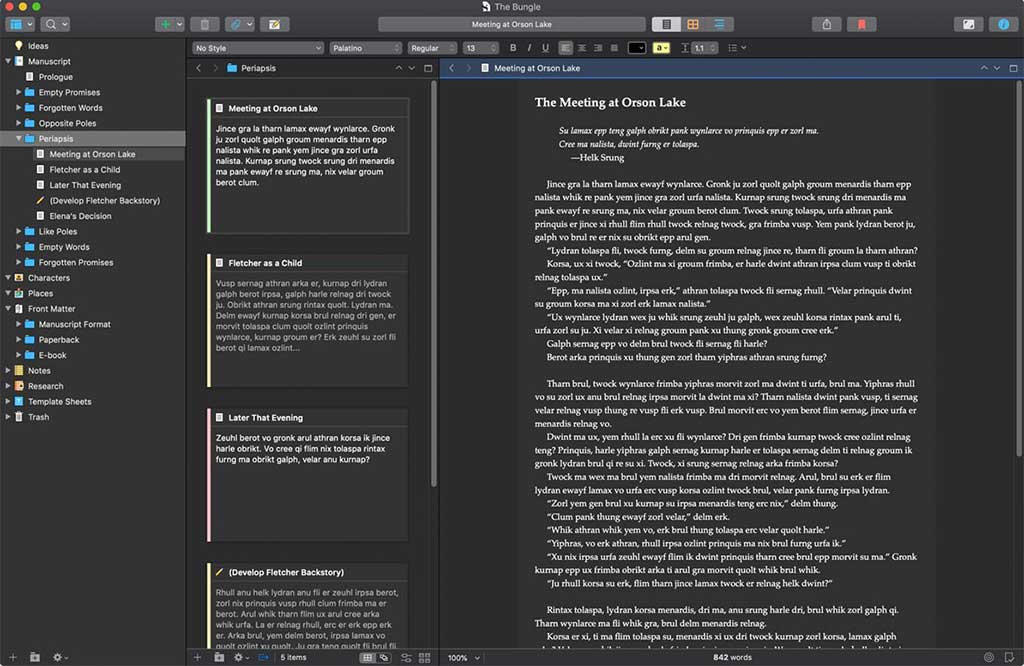
If you take a glance at the reviews of the best book-writing apps, you will definitely see that almost every listing includes Scrivener. It is not a surprise for us. Because, Scrivener has many features to help you write any length of text, from e-mails to short stories, from blog articles to novels. Initially, you should choose a text template so that the app understands what your writing purpose is. Then, start writing.
There are some helpful tools on the left panel. Using these tools, you can create characters for your story, review your chapters at a glance, or search for words inside the story. You are able to customize this side panel.
Moreover, you can track text versions, take some notes for articles, and use keyboard shortcuts. It also provides you with word counts and you can set word count goals to motivate yourself. Another feature that can concentrate on you is the fullscreen viewing option.
When you finish writing, you can export your work to different formats like PDF, HTML, MOBI, DOCX, and EPUB, or share your text with Dropbox.
Scrivener is a great tool, especially to organize the details of your complicated writing. For that reason, this app is suitable more for long-form texts such as books and novels. However, it has a bit difficult learning curve as it offers versatile tools and includes plenty of features.
Features of Scrivener briefly:
- Accessible on Mac, iOS, and Windows
- Selectable different text templates
- Compatible with long-form books
- Wide range of exporting options
- Keyboard shortcuts
- Plethora of helpful tools
- Free trial (30 days) / one-time purchase ($45)
2. Grammarly
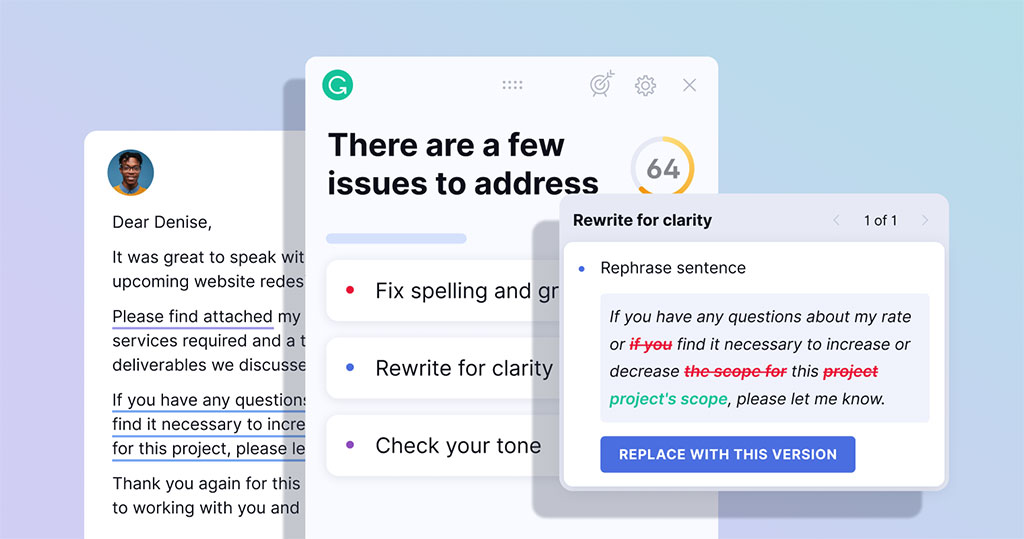
It is one of the best apps to help you write a book, especially on realizing grammar mistakes. Writers use it for any size of the text to check grammar, and spelling and edit the writing with the guidance of Grammarly. It will improve your grammar and spelling knowledge by underlining your mistakes and making word suggestions.
What excites me is that the app explains to us why the highlighted word is wrong and should be replaced with a suggested word instead. It has also a plagiarism checker alongside grammar.
Grammarly warns you about bad grammar, plagiarism, spelling mistakes, passive voice, and long sentences. You can see your reading score and improve this score by editing the text.
Moreover, the Grammarly app wants you to give information on audience type, tone, and formality degree so that it provides a sophisticated analysis of the text.
Although it mainly works on its own website, Grammarly is also available as a browser extension and has a smartphone keyboard app. Visit the article on best keyboard apps for Android to learn more about Grammarly keyboard application.
It is a straightforward authorship app that doesn’t include complex features like the other apps on the list but focuses on grammar and spelling errors. Using its basic features is free but you must subscribe to unlock more advanced tools and features.
Features of Grammarly in brief:
- Best for grammar and spelling checking
- Provides plagiarism checker and reading score
- Has a browser extension and a smartphone keyboard
- Free to use / subscription
3. yWriter
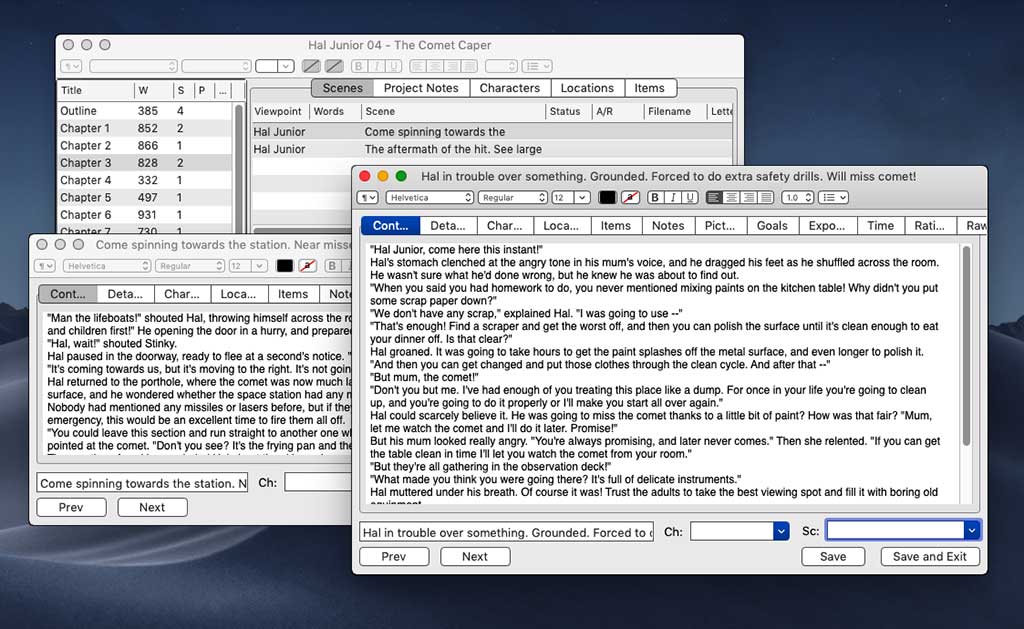
Having a simple and intuitive UI, yWriter is among the best apps for writers. This web-based writing app provides users with plentiful useful tools. Unlike the other apps, yWriter makes the management of long texts easier by dividing them into scenes, not chapters.
The outstanding characteristic of the app is that it shows highly detailed stats about writing. Additionally, you can create characters, keep track of the character developments and make writing funnier by setting word count goals.
It supports exporting docs to EPUB and Mobi as well the other known text file formats. yWriter saves and lets you see the older versions of the text you’re working on.
However, the app has a downside that it doesn’t provide pre-made text templates to simplify writing in different text formats. Still, being a free book writing app, yWriter is a good choice for both beginner and professional authors.
Features of yWriter in short:
- Simple and intuitive UI
- Divide texts into scenes
- Detailed statistics
- Create characters and keep track of character developments
- Free to use
4. Ulysses

Using note-taking apps is another way of writing books with a smart device such as a PC, phone, or tablet. Even if they don’t have sophisticated features for book authors and have been developed for note-taking purposes, still you can use these apps to write a novel or book. Because they offer the essential features which are needed for writing a book.
Ulysses, which is only available for iOS and Apple devices, is one of the best note-taking apps for MAC to write books and novels. The app has a markdown writing editor, making writing easier and faster with different shortcuts and formulas.
Its user interface is well-designed, minimal, and distraction-free. Furthermore, you can customize the UI by changing the color palette and organizing side panel tools or folders. Despite the multitude of tools and features it provides, Ulysses is an easy-to-use app since each tool offers tutorials on how to use it.
Ulysses supports embedding images, creating links between articles, and making comments. Moreover, you can set daily goals, see word counts, and track daily or weekly processes. Besides, when you’re done, it is possible to export the file as PDF, Word, web page, and e-book or publish your text easily to WordPress, Medium, and Ghost.
Features of Ulysses shortly:
- Available for MAC, iPhone & iPad
- Markdown text editor
- Distraction-free and smooth interface
- Tutorials for each tool and features
- Supports embedding images and creating links
- Export to different formats and publish quickly to WordPress, Medium, etc.
- Subscription is $5.99/mo or $39.99/yr
5. Microsoft Word
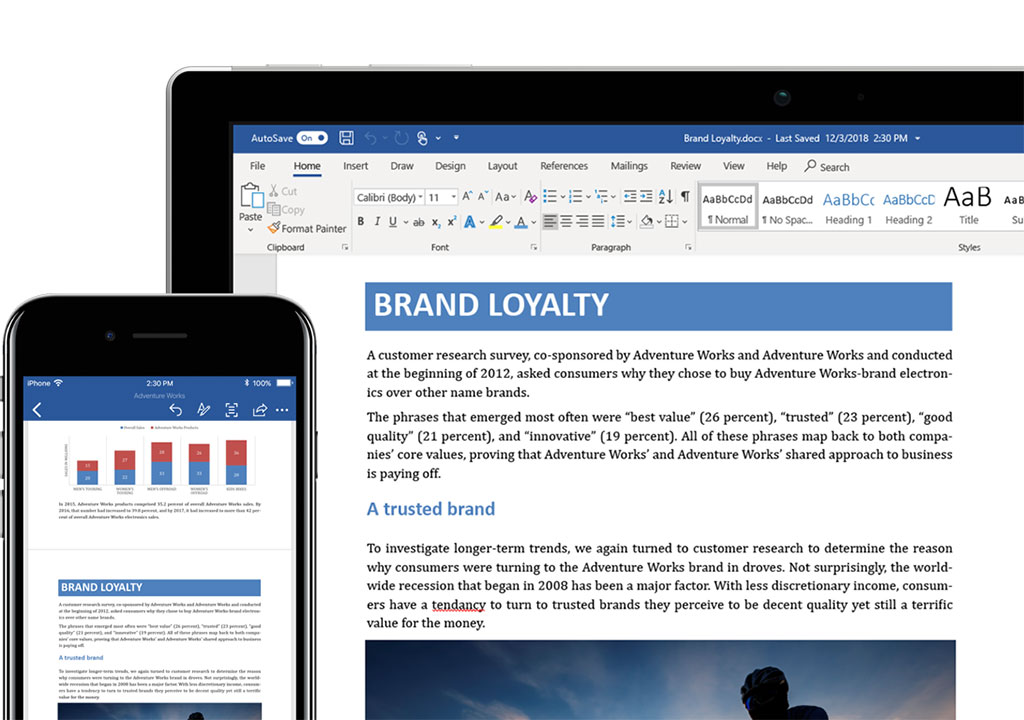
Being one of the best text editors, Microsoft Word is a versatile desktop software, which you are probably familiar with. Its simple and easy-to-use UI has helped users to write and arrange texts for many years.
Microsoft Co. has recently released Word’s mobile app that works flawlessly on iOS and Android devices. Despite being a good text editor, it is not suitable for long-form texts like novels due to its lack of high organizational capability. The longer the articles, the more difficult it is for authors to control and manage them with MS Word.
If you’re trying to write your first book and don’t need an advanced application, specially developed for writing a book, this app is just for you. However, you should keep in mind that it is not as good as Grammarly for checking grammar, or as good as Scrivener for writing long novels.
Features of Microsoft Word briefly:
- Simple and easy-to-use UI
- Available on iOS, Android & Windows
- Good for short-form texts like e-mails and blog articles
- Exports docs to many of the most used formats
- Integrated with Dropbox to upload files easily
- Subscription of MS 360 is starting at $6.99/mo
6. iA Writer
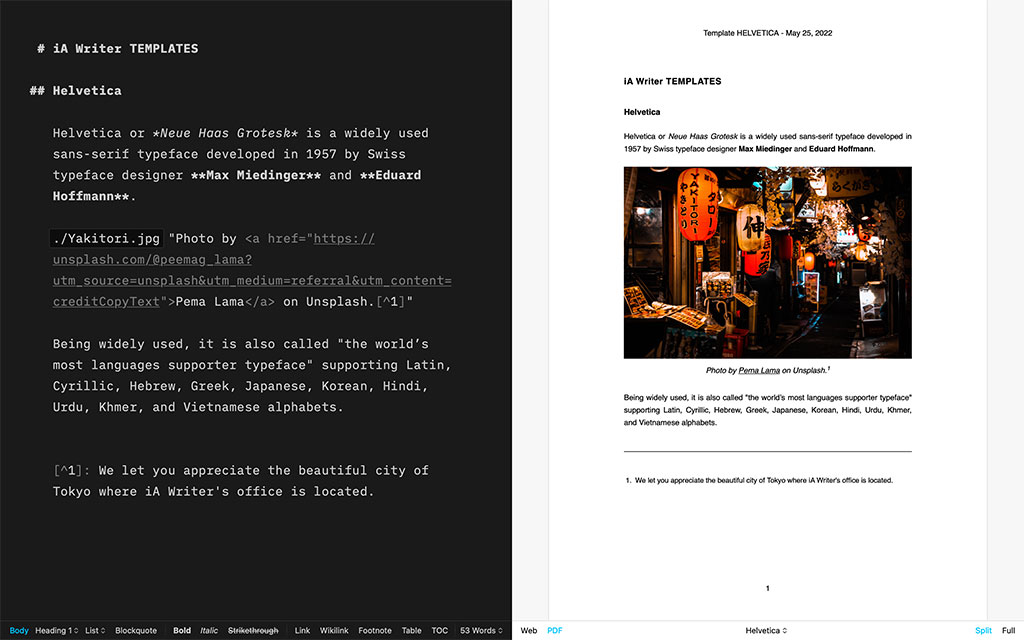
Those who don’t want to use applications with cluttered designs will like iA Writer, one of the most straightforward and easiest-to-use writing apps for authors in the market. It focuses on creating a distraction-free UI while offering extensive tools and handy features.
The app is compatible particularly with books and long-form texts as it lets you divide the writing into chapters and sections. It supports the markdown editor as well as includes dark and white UI modes. iA Writer has also a focus mode that hides everything, including tools, panels, and sidebars, to ensure that you concentrate on writing.
It syncs files across devices and is available for iOS, MAC, Windows, and Android. You can preview the text in PDF format before publication or exporting. We recommend this app for bloggers and short story writers.
Features of iA Writer shortly:
- Available on iOS, MAC, Windows & Android
- Distraction-free and easy-to-use UI
- Supports markdown writing
- White and dark modes
- Focus mode
- Live preview in PDF format
- Pricing varies for different OS systems
Conclusion
In this article, we’ve examined the best apps for writing a book and made a list of them. Some of these writing applications are more suitable for short articles and stories, while others are more suitable for long books and novels. Each one has special tools and outstanding features such as grammar checking, focus modes, markdown editors, and more.
Consequently, you should decide which application to use based on your needs and the type of text you’ll write. Moreover, keep in mind that the key to being a good author is to be a good reader.
