A launcher is simply meaning the user interface of a mobile device. Every phone and tablet comes with a stock launcher. However, having one of the best Android launchers will give you more unique customization possibilities on your phone than the stock launcher offers.
Thanks to these Android launchers, it is possible to change colors, widgets, icons, themes and all other visual and functional features on your home screen. By this means, your phone can identify more with your personality.
Without further ado, let’s talk about what are the best Android launchers and discover all of them.
Best Launchers for Android
We know that launchers on Android devices are changeable and it’s one of the best ways to reflect your characteristics on your mobile devices. Each launcher has excellent features that you can set to your taste. Do you want to use a third-party launcher but don’t know exactly where to start?
Don’t worry! We at Best Apps Hunter have prepared a list of launchers that we have used or examined for many years. You can see our list of Best Android launchers below.
- Nova Launcher
- Apex Launcher
- Square Home
- Microsoft Launcher
- Go Launcher
- Smart Launcher
- Hola Launcher
1. Nova Launcher
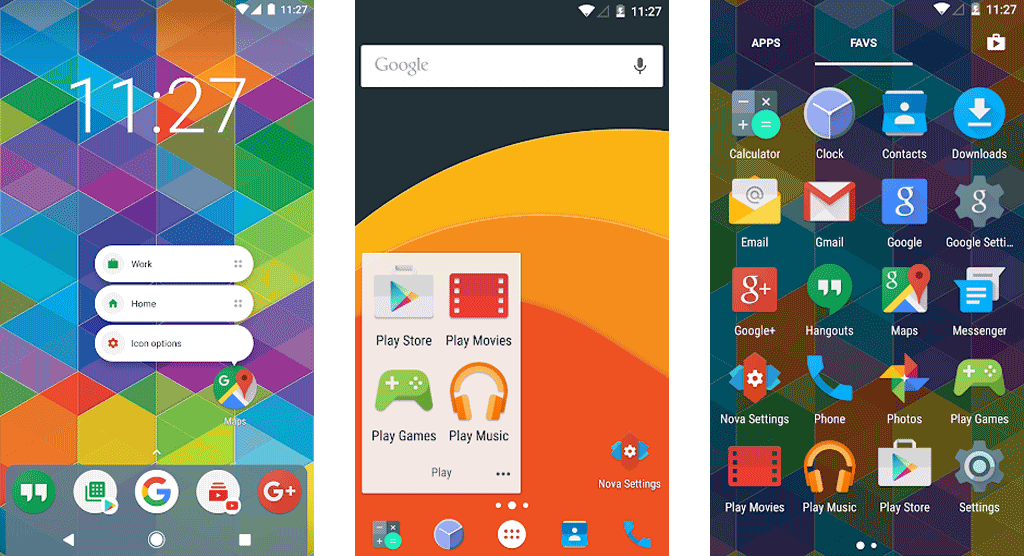
| Launcher Name: | Nova Launcher |
| Downloads on Google Play: | 50M+ |
| Ratings: | 4.5 / 5 |
| Reviews: | 1.3M |
With over 50 million downloads, Nova Launcher, released in 2012, is one of the top products for Android lovers. Fast, highly customizable and battery-friend. Nova will make your Android phone look really cool and special.
It gives you high control over your home screen without any time and energy waste. Moreover, the developer team of Nova works uninterrupted to add new features to this launcher. Below, are some features with Nova you will get:
- Light and Dark modes
- Settings from text and icon sizes to smart folders and infinite scrolls.
- Supports custom icon themes
- Various and well-performing gestures
- Different animations and scroll settings
- Easy to use your old launcher’s layout
The launcher offered by TeslaCoil Software Company is accessible on Google Play with free and pro versions. Download Nova Launcher
2. Computer Launcher 1 & 2
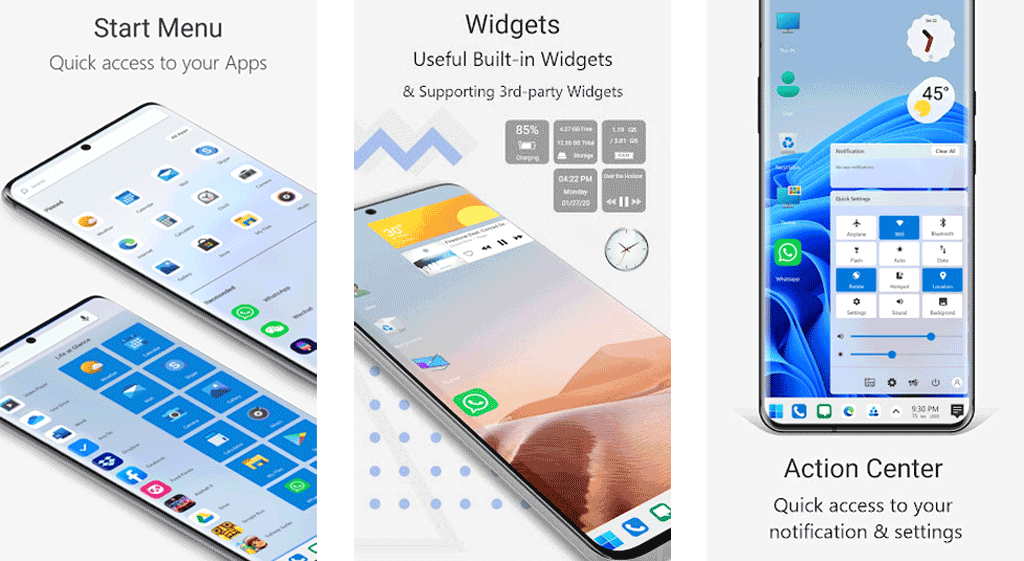
| Launcher Name: | Computer Launcher |
| Downloads on Google Play: | 10M+ |
| Ratings: | 4.7 / 5 |
| Reviews: | 280K |
Computer Launcher is a different and funny way of using your Android phone. This launcher provides a computer-like view on your phone’s home screen. You will use still an Android device but with a really different view.
Playing with the adjustments of Computer Launcher is so exciting. It has some prominent features like quick searching, desktop, file manager, this pc and recycles folders, locks folders and etc. If you like it, you can download Computer Launcher from Google Play.
3. Apex Launcher
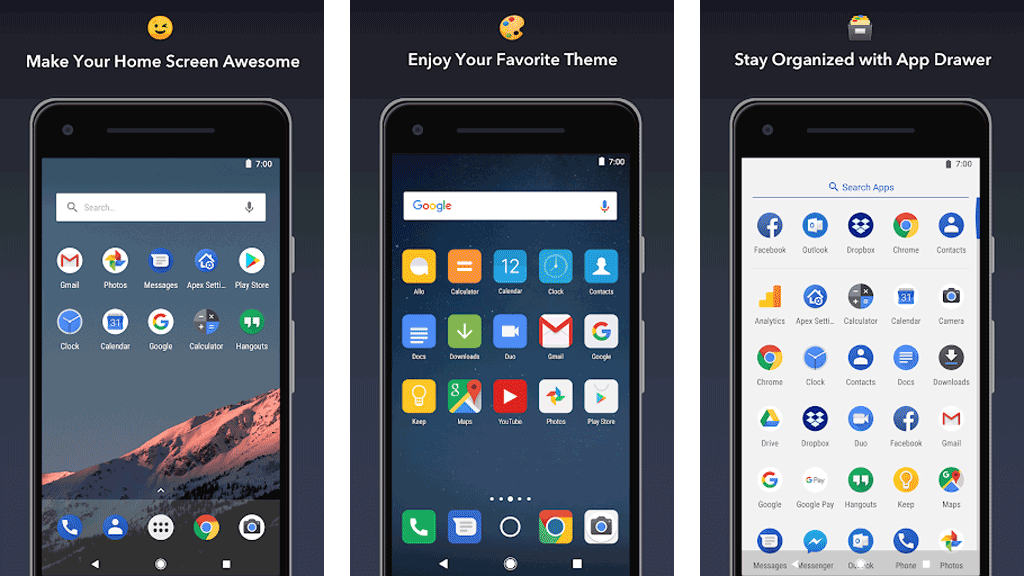
| Launcher Name: | Apex Launcher |
| Downloads on Google Play: | 10M+ |
| Ratings: | 4.2 / 5 |
| Reviews: | 353K |
Just like Nova launcher and Computer Launcher above, Apex has awesome features and customizable settings, too. Before making any changes, you can preview how will your settings look like.
You are able to hide apps you don’t need or organize your app drawer easily. Highly customizability and fast running are its most outstanding features. Furthermore, it offers you free icon packs and themes besides app lock and 3D transition effects.
If you want to try this app, you can download Apex Launcher from Google Play.
4. Microsoft Launcher
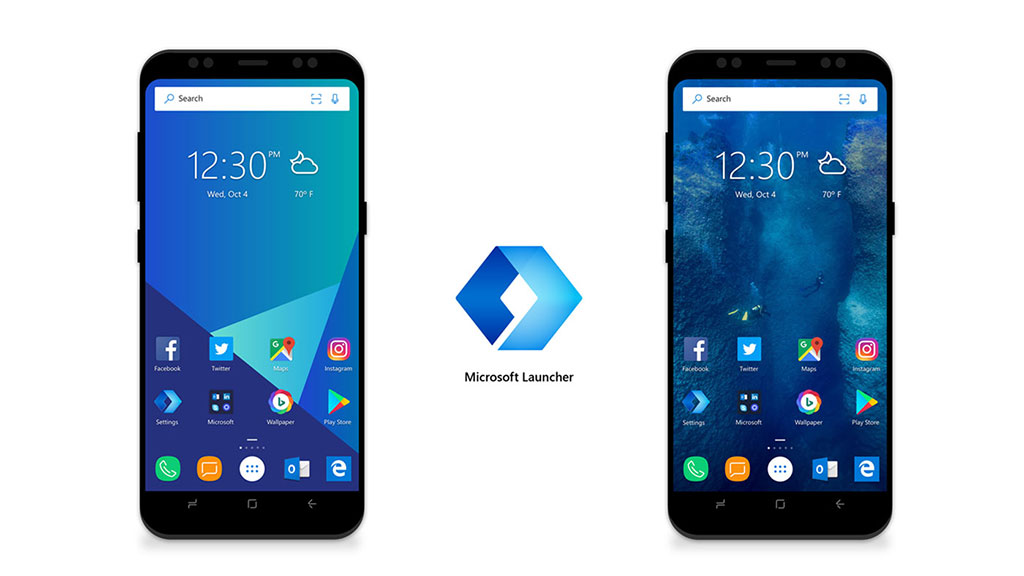
| Launcher Name: | Microsoft Launcher |
| Downloads on Google Play: | 50M+ |
| Ratings: | 4.7 / 5 |
| Reviews: | 1.47M |
Microsoft Company has really done a great job just like what they did on computer operating systems. The simple and easy-to-use interface of this launcher now provides a connection between your computer and phone. It means that you can sync your files or operate your workings simultaneously on two different devices.
Additionally, the universal search bar on the home screen will make it easier your search on the phone. Besides these features, Microsoft Launcher gives you opportunities of using different color modes and themes.
You can Download Microsoft Launcher on Google Play Store.
5. Square Home
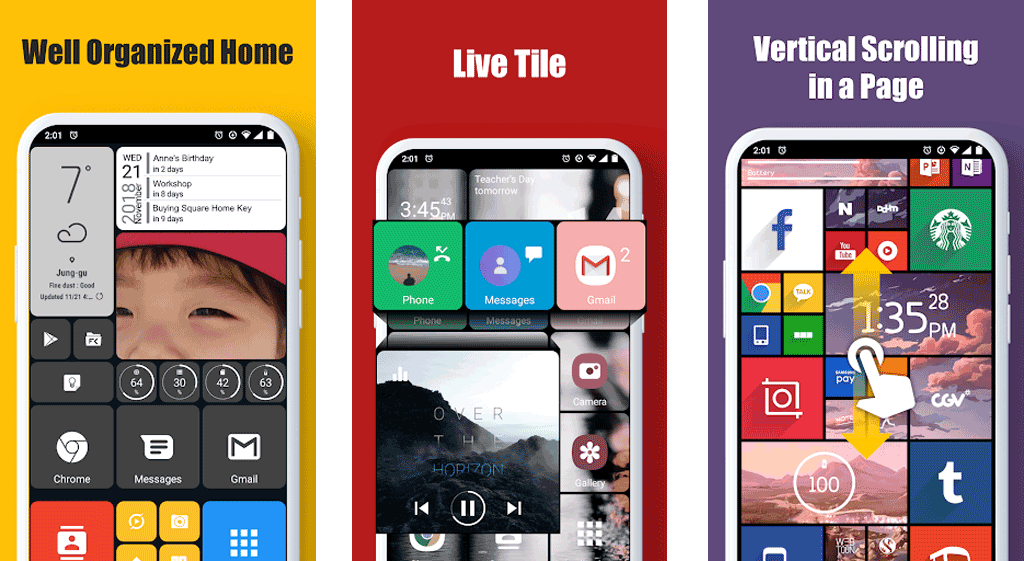
| Launcher Name: | Square Home |
| Downloads on Google Play: | 5M+ |
| Ratings: | 4.6 / 5 |
| Reviews: | 87k |
Square Home Launcher, takes its name from the view dividing your home screen to different sizes of rectangle icons. Using it will be a really good choice if you want to have a different and cool-looking Android phone. Because it is so different from the other launchers resembling the stock Android view.
If you like Windows phones and want your Android phone to look like them, Square home will match with your wish. The provider of this rectangular interface is its Metro UI from Windows 10. Furthermore, not only Android mobile phones but also tablets and TV box devices support Square Home.
Not that: If your Android version is below 5.0 the Square Home launcher may not work or be installed. Is there no problem with your phone’s OS version? Then, you can download Square Launcher from Google Play.
6. Poco Launcher 2.0
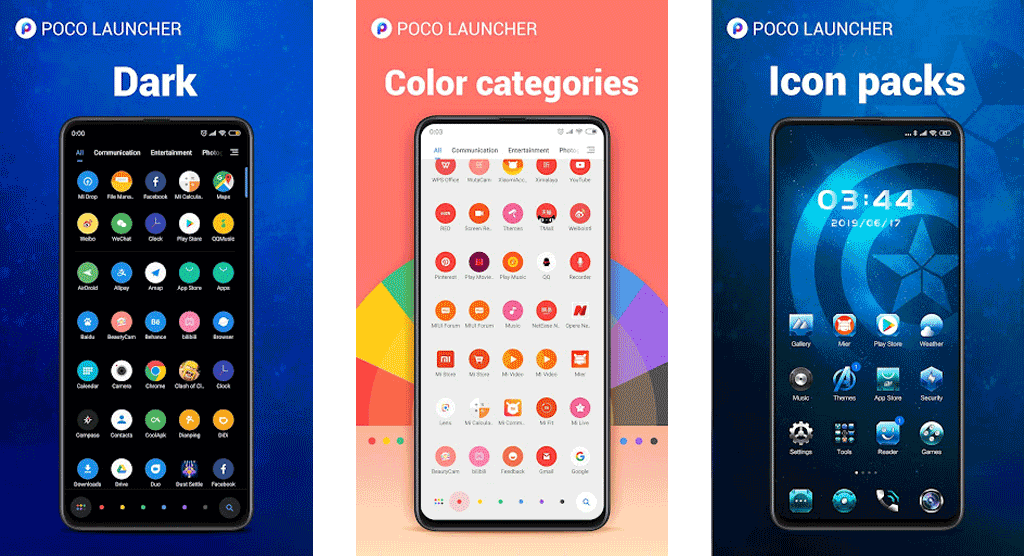
| Launcher Name: | Poco Launcher 2.0 |
| Downloads on Google Play: | 100M+ |
| Ratings: | 4.4 / 5 |
| Reviews: | 640K |
Xiaomi’s Android launcher, Poco, lets you enjoy its clean and fast UI even if you don’t use Xiaomi phones. Among its features, there are lightning searching, customizable layouts, various themes, different icon packs, locking apps, gesture controls, and more. Additionally, you can choose your favorite colors and app categories to use on the interface.
The feature of arranging icons on the app drawer by colors is the most fun part of using this launcher. But note that, as Xiaomi says, it requires Android 8.0 or newer versions. If you have a Poco device from Xiaomi, then you are lucky since this launcher comes in stock. Or, you can download it on Google Play: Poco Launcher 2.0
7. Total Launcher
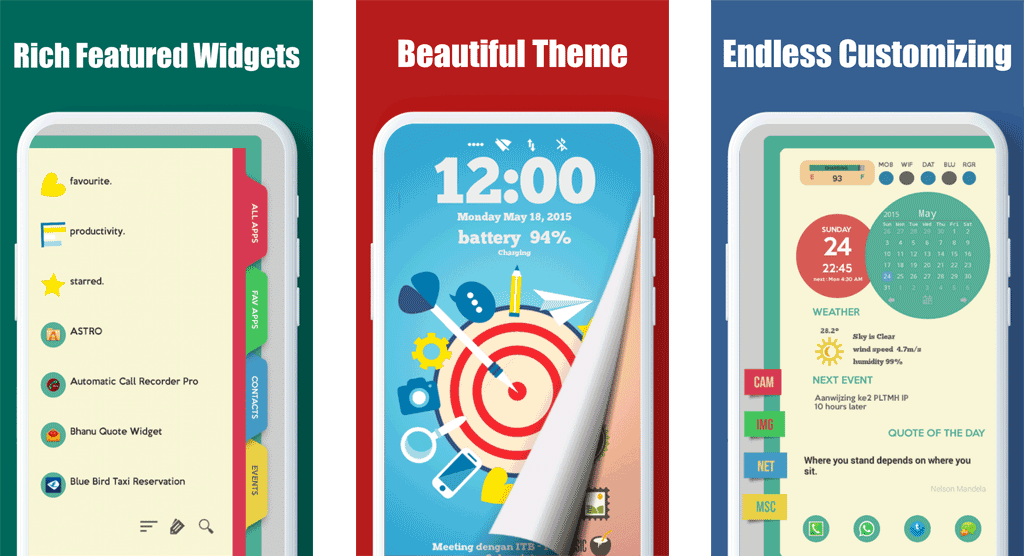
| Launcher Name: | Total Launcher |
| Downloads on Google Play: | 1M+ |
| Ratings: | 4.4/5 |
| Reviews: | 23.7K |
If your priority is unlimited customization freedom, you definitely should try Total Launcher on your smartphone. Many different icon packs, cool widgets, and different kinds of customization settings are offered to you.
This app is free to use but if you want to unlock premium features you must be yearly subscribed for $1.99 a year or buy the pro version of the app for $4.99. Download Total Launcher on Google Play.
8. Smart Launcher 6

| Launcher Name: | Smart Launcher 6 |
| Downloads on Google Play: | 10M+ |
| Ratings: | 3.8 / 5 |
| Reviews: | 598K |
Smart Launcher 6 is the newest version of the Smart Launcher product series. It is one of the most powerful ways of customizing your phone.
Do you know why it is called a “Smart” launcher? Because it understands your feelings and moods. For instance, if you alter your wallpaper, then the launcher will automatically change its color theme to adjust your wallpaper’s main colors. This means it creates an ambiance for you. So your phone’s home screen color palette will be seen as possible as compact and coherent.
The other intelligence of it is categorizing your apps automatically. If you have the pro version of it, you can create your categories, too. These categorized apps will be sorted in different sections of the app drawer. Moreover, Smart Launcher allows you to place your widgets without any grid layouts.
Do you like it? If so, you can download Smart Launcher 6 from Google Play.
Conclusion
In this article, we have argued some of the best Android launchers and examined their features. If you enjoy and saw remarkable this content please keep up following us and share articles that you liked.
