Having one of the best keyboard apps for Android devices you use will make your online experiences easier and more fun. Using the right keyboard on mobile devices is quite important. Because keyboards are perhaps at the top of the list for most used tools on smartphones or tablets.
Although every Android devices come with a pre-installed keyboard app, some Android users don’t like it or find it insufficient. Are you one of those people who want more than what the stock keyboard has to offer? If so, this article will help you to find out the best keyboard for Android.
Why is it important to have a good keyboard?
Keyboards are the main tool for many tasks on mobile devices. Messaging with friends, taking notes, or searching on browsers are just a few of these jobs. This huge usage area of keyboards makes having a fine Android keyboard on your phone crucial. So what does good mean for a keyboard?
Read Also: 7 Best Note-Taking Apps for Android Phones
The answer to this question is absolutely personal and every mobile phone user has different expectations from a smartphone keyboard. Therefore, you should primarily determine what features are indispensable for a keyboard so that find the most suitable app.
While some of these third-party Android keyboard apps offer more fun, others can make your typing speed faster. Moreover, most of them let you customize the theme, color, letter sizes, and other features of the keyboard. So, I advise you to think first what is your primary expectation from a keyboard. Then it will be easier to choose the right one.
Without further ado, we’ve listed below the top 5 best keyboard apps for Android devices to help you with this.
- Swiftkey
- Go Keyboard
- Fleksy
- Grammarly
- Simple Keyboard
5. Swiftkey
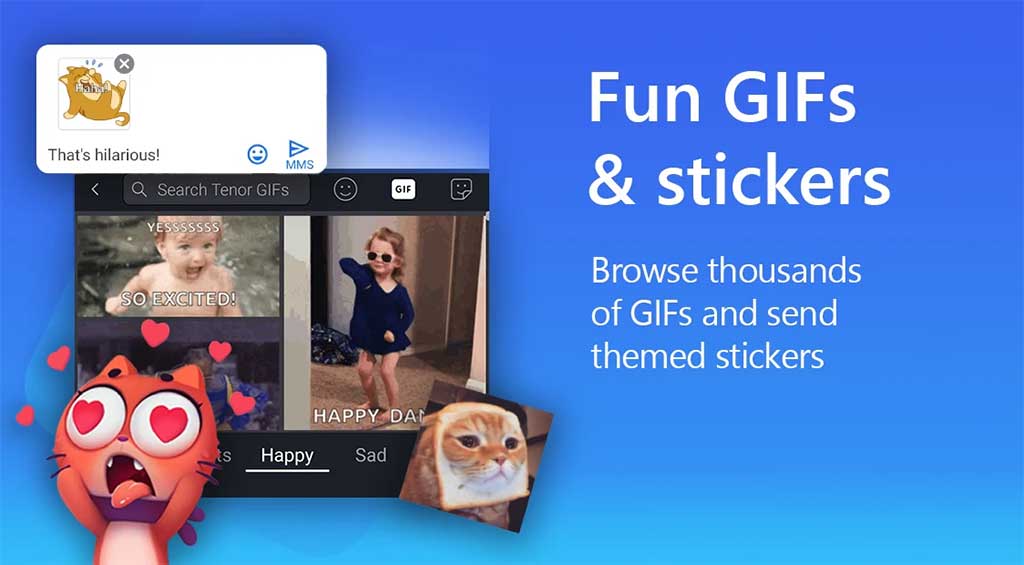

Swiftkey has been among the leading best keyboard alternatives for many years. Word predictions on this app are really good, accurate, and fast. When you start to type any words, Swiftkey will predict what you’re trying to type and show its prediction on the top part of the keyboard. Then you can select the correctly predicted words without writing the whole letters. This prediction process also auto-corrects it when you misspell a word.
There is a multitude of themes you can set for your keyboard. Additionally, it has a GIF search toolbar that lets you find media files describing your mood. Besides, in-app settings wait to be customized by you. The good thing is that it automatically syncs your customization settings across devices if you’re signed in to your Microsoft account.
Other features that make typing easier on the keyboard are its dimensional and positional settings. This means that you can decide the position and the size of the keyboard on the screen or choose whether to type with one hand.
Supporting many international languages, gesture typing, and providing high accuracy in autocorrect, this app deserves to be on this list. While Swiftkey had been a paid keyboard app for a long time, it has been free on Google Play for a while. However, premium themes may require payment.
- Free to use
- Fast, high-accuracy, and real-time translation
- Ratings: 4.1/5
4. Go Keyboard
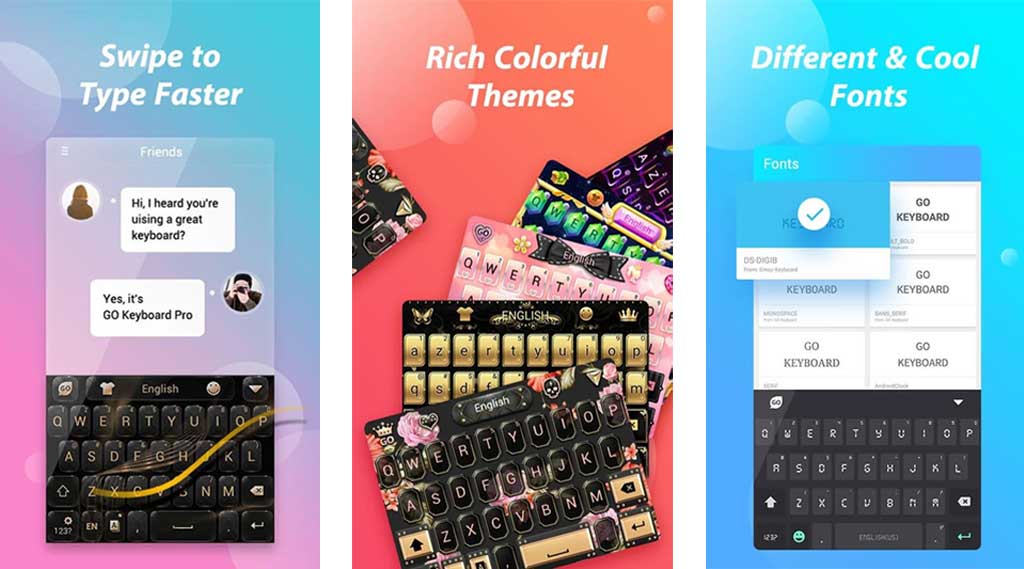
Theme and custom-made emoji options in Go Keyboard are so comprehensive in so much that anyone can find a suitable one. Here, we are talking about the 10.000 themes and it means a huge variety. If your priority is customization, then you are on the right street. Cause, Go Keyboard not only has a great capacity for pre-made themes and emojis but also lets you create your own emojis and stickers. I think that’s a big opportunity to put your stamp on conversations.
Just like Swiftkey, Go Keyboard supports more than 20 languages to use on typing. Also, it is possible to re-size and re-position the keyboard. Moreover, it supports gesture typing. This app is free to use but there are some in-app purchases.
- Emoji and GIF maker
- Great variety of themes
- Ratings: 4.4/5
3. Fleksy

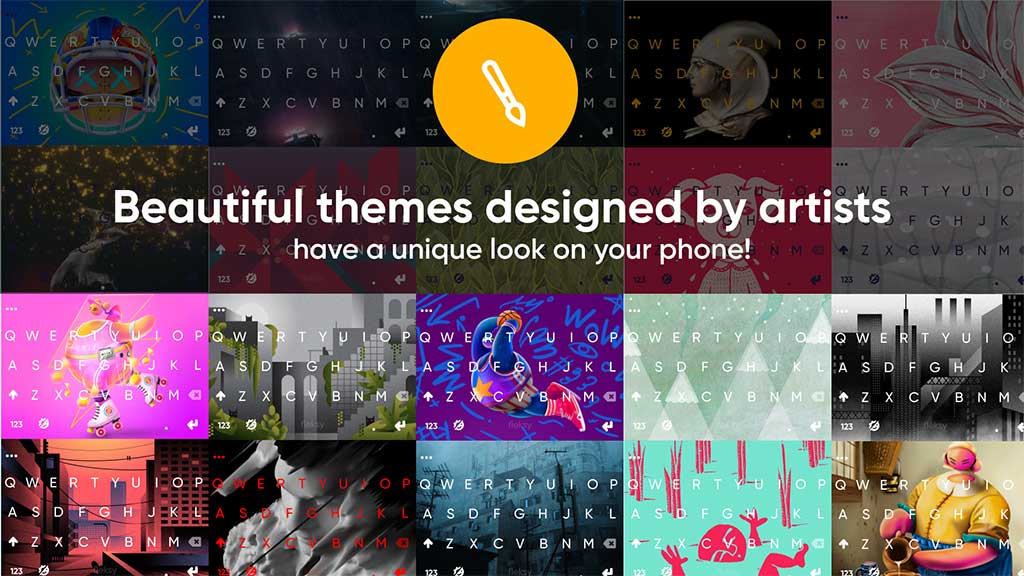
Another one of the most preferred Android keyboard apps is Fleksy which has been bought by Pinterest recently. It offers what the most of apps on the list offer. For instance, premium and free themes, wallpapers, custom-made emojis, swipe typing, resizing keyboard, GIF search bar, and more.
Extensions on top of the keyboard are the most specific feature of Fleksy. It enables you to add the most used emojis, symbols, numbers, etc. to these extension slots. Besides swipe typing, it also provides gesture controls to make your typing speed even faster. To give an example, swipe left to delete the latest word or swipe right to add a space to the text.
The most reliable feature of Fleksy is the autocorrect technology it uses. Its official website says that they hold 2x Guinness World Record for fastest typing on touchscreens. The app is free to use, but some themes and additional extensions may require in-app purchases.
- Versatile, fast, and flexible
- More customization and creative themes
- Ratings: 3.9/5
2. Grammarly
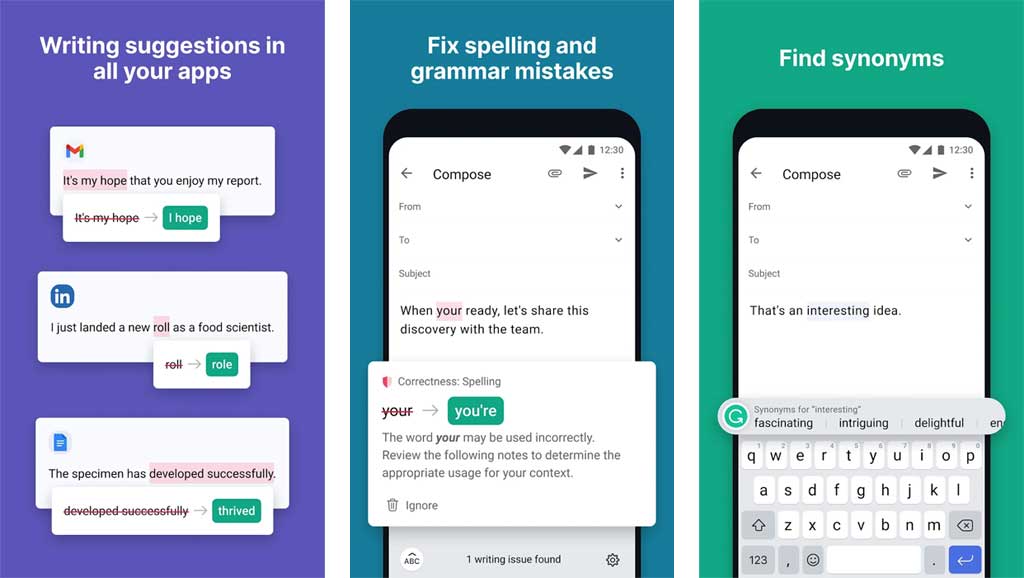
Do you like the stock Android keyboard on your phone but make so many grammar mistakes and find this pre-installed app insufficient in terms of grammar corrections? If so, there is an Android keyboard that focuses primarily on correcting grammar mistakes. Grammarly has proved itself in the grammar correction sector for many years on its website.
It helps you to improve your writing by suggesting the right spelling. After providing a browser extension and website service to check your spelling, it has offered you a grammar-based Android keyboard for a while now. Although some features and advanced suggestions are available only for a pro membership, still it gives more accurate grammar suggestions for the free version than other keyboards.
If your priority is improving your writing skills and eliminating mistakes, this app is just for you. Get Grammarly on Google Play.
- Writing suggestions and grammar check
- Emoji predictions
- Highlights wrong spellings
- Ratings: 4.1/5
1. Chrooma
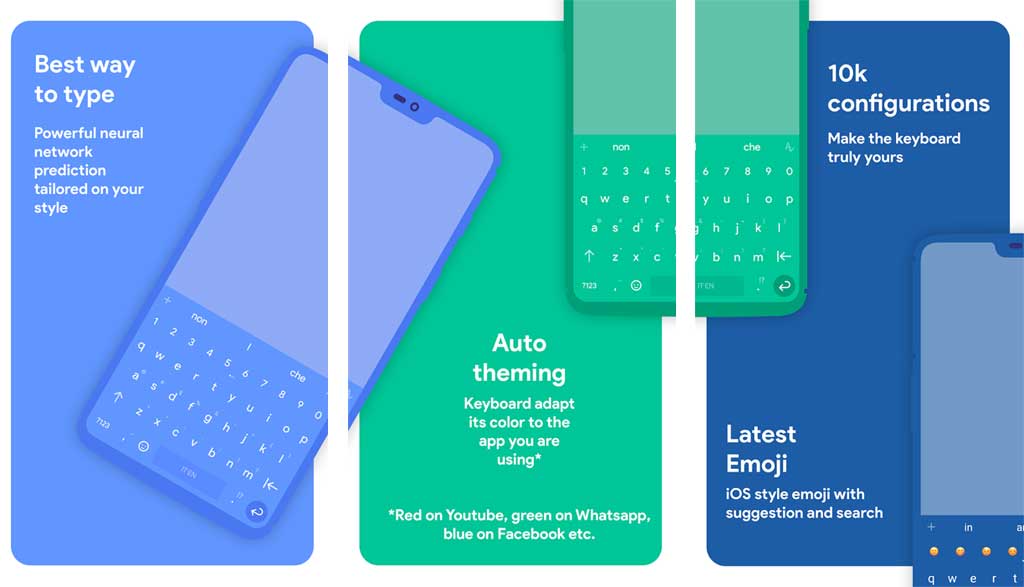
Each keyboard apps enable you to set a theme. However, Chrooma carries keyboards’ appearance one step further. The keyboard changes its theme to the main colors of the app, which you are using currently. For instance, when you’re using Facebook the theme will be turned out to blue, on Youtube, it will be red and for Spotify it’s yellow.
Also if you want to use Chrooma with dark tones of the current theme, you can easily turn to the dark mode. This dark mode is called Night mode and you can set it for just nights or every time.
Most keyboard apps are free to use but include in-app purchases. But this app offers you a lifetime premium membership with a one-time purchase. By this means, you will unlock the premium themes, more customization settings, more fonts, real-time sync, and more features for $9.99/one time.
- Auto theme adaption and night mode
- About 10k configuration settings
- Grammar checking
- Support over 50 languages
- Ratings: 3.4/5
