Did you know making wonderful drawings is now quite easier and faster than ever? It is absolutely thanks to art technologies and digital drawing apps. Today we’re gonna examine the best drawing apps for iPad artists.
Best iPad Drawing Apps of 2022
10. Autodesk Sketchbook
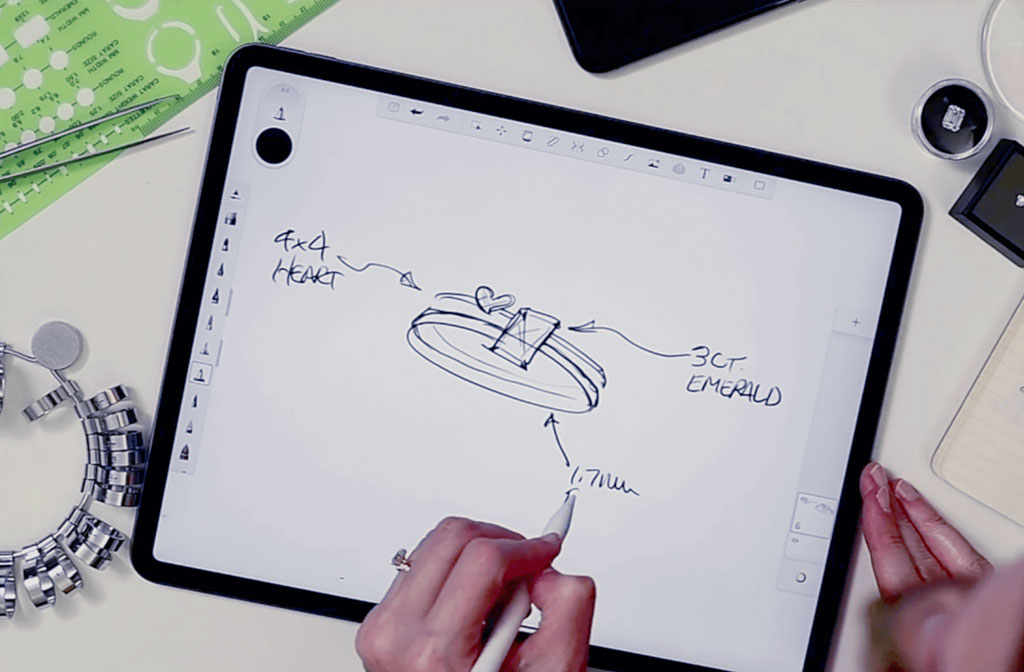
The first drawing app on the list is Sketchbook, the product of Autodesk Co. for designers using iPad tablets. A well-known company for drawing software, Autodesk has designed this mobile application with its wide experience. They have added all kinds of drawing tools to increase your artistic creativity. Sketch pencils, pens, markers, different brushes, canvasses, and more.
It allows you to customize the toolbar by pinning the most used tools on the screen and lets you arrange these tools. Moreover, its intuitive and straightforward UI makes the app suitable for artists from any level. Working with levels, blending tools, transparency settings, and annotation options are the other prominent features of Sketchbook.
You can also export or import the files for the most known image formats easily. The best point about Adobe Sketchbook is that it is totally free to use. Additionally, it has also a pro version ($19.99) which has advanced features.
9. Art Set 4
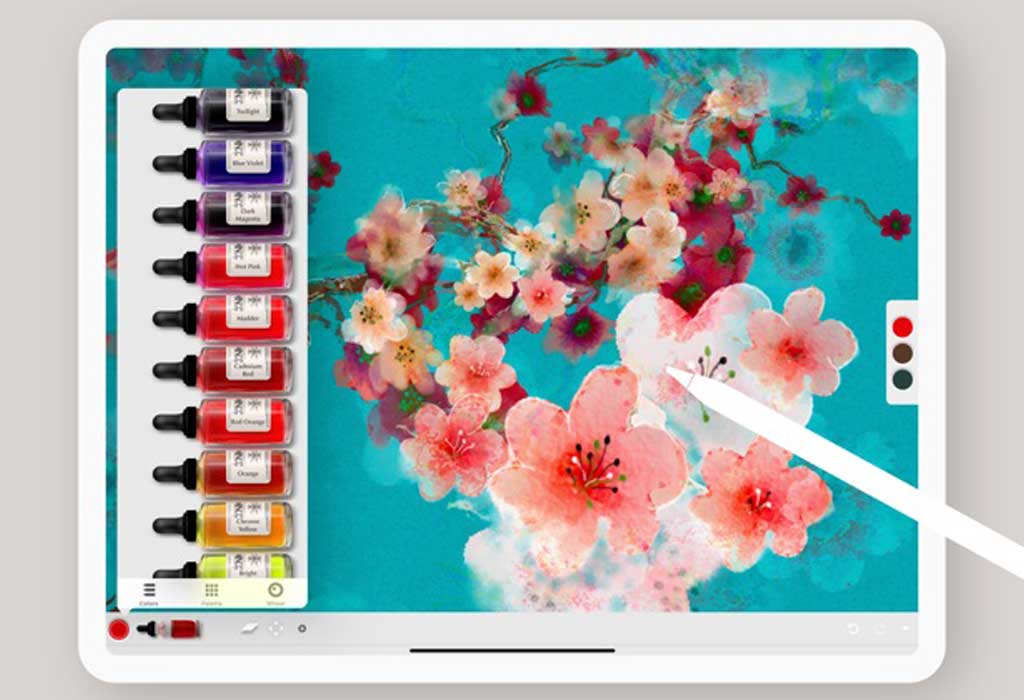
The other iPad drawing app on our list is Art Set 4, which is more suitable for beginner-level digital artists. Because its user interface is extremely easy to use and has been designed for brand-new users to get used to easily.
It provides hundreds of tools and brushes to draw with. The app is quite realistic so much so that these tools will make you feel like you are drawing on physical paper. Art Set 4 has different kinds of paint tools such as watercolors, markers, pencils, oil pastels, oil paint, and more. You can also choose your paint papers just like brushes.
While most of its features are free to use, some premium features require you to pay. The premium version includes over extra 150 brushes, layer tools, 3D painting, drawing guides, and more. Unlock all these premium features for just $9.99.
8. iPastels

Painting on a tablet is so fascinating, especially if drawing apps give you the feel as if you’re making a drawing for real. That’s what iPastel does. Focusing on pastel colors, it is the best application for pastel paint lovers. The app allows you to use your fingers to mix colors on the paper in a more realistic way.
Moreover, iPastels provides you with options to select your pastel pencils’ features such as type, colors, size, etc. Types of pens include soft pastels, oil pastels, pastel pencils, and more.
Whether you’re a beginner or a professional, the final work will look like an art piece. Furthermore, most people will not be able to recognize it even if it’s digital artwork or not. Using this application is free but there are some in-app purchases starting at $0.99.
7. Adobe Fresco

Being a product of Adobe, Fresco has already taken its place among the best digital drawing apps for iPad. The thing that makes a digital drawing tool successful is providing all the required instruments which an artist may need. Fresco, in this respect, is one of the most successful apps in the market by having tons of handy tools.
Not only drawing tools but also comprehensive drawing techniques are what Fresco offers to professional digital painters. Sketch pencils, charcoals, oil pastels, vector brushes, watercolors, and much more drawing styles and pens are sorted in side panels to make drawing on Fresco easy for you.
Moreover, Live Brushes, one out of the three types of brushes in the app, will open your mind as you dive into the flow of drawing and this is an awesome experience for making art in the digital era. Besides, there are many different tools inside, also Adobe continues to add new features and brushes in every update. You can draw in whatever style you imagine, vector drawings, illustrations, watercolor paints, and sketches.
The fact that Fresco has produced specially for iPad tablets makes this app outstanding among the roster of unique drawing apps for Apple tablets. Although you can use most of its features for free, there are some in-app purchases to improve your drawing experience.
6. Linea Sketch

Another amazing drawing app for iPad tablets is Linea Sketch which has an easy-to-use UI. If you’re looking for a straightforward app that focuses mainly on drawing sketches, this app is just for you. With Linea Sketch, you can create your own color palettes, annotate drawings, use layers, and do more.
Besides sketch pencils, the app also provides you with some brush styles like watercolors to put your creativity on paper. Moreover, you can create video clips of your drawings to share on Youtube or other social media accounts. It also allows you to export drawings in PSD, PNG, and JPG formats. This feature can really help you to maintain drawing on other devices or software.
You can fill sketches with paintings or pre-defined textures. Additionally, it is possible to add texts to artworks and customize these texts. The application is free to use, but there are in-app purchases starting at $0.99/mo.
5. Concepts
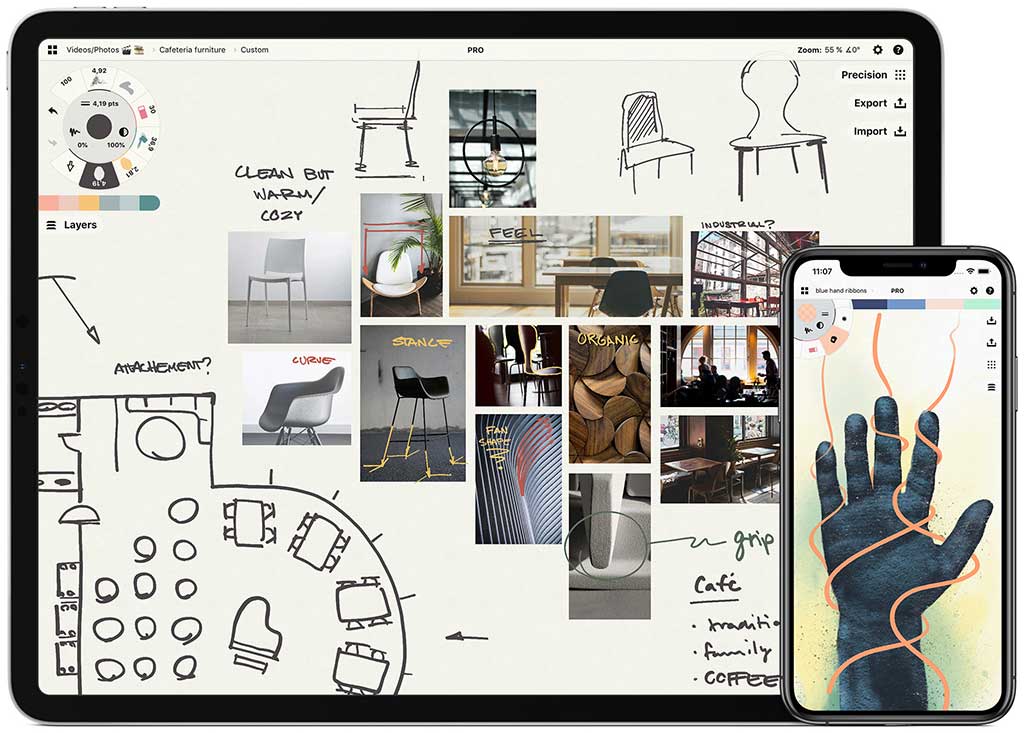
All creative design ideas come with a concept and the producers of this app probably knew this principle when they were creating the Concepts app. The developer team has put incredible features in the app to increase your sketch experience. These features comprise a multitude of infinite canvases, various shape tools, organic brushes, precision tools, and much more.
Bringing ideas to a canvas is an easy and funny process with the Concepts app, especially if you’re a professional designer, architect, or engineer. There are even some shortcuts to customize your drawing style. For instance, if you make a double-tap on the screen, the current drawing tool will be switched to another one you have set before.
Create mind maps, floor plans, bubble diagrams, design sketches, colorize drawings, combine them with each other or add some images to them. With all features it provides, this app is exactly for professionals.
4. Assembly
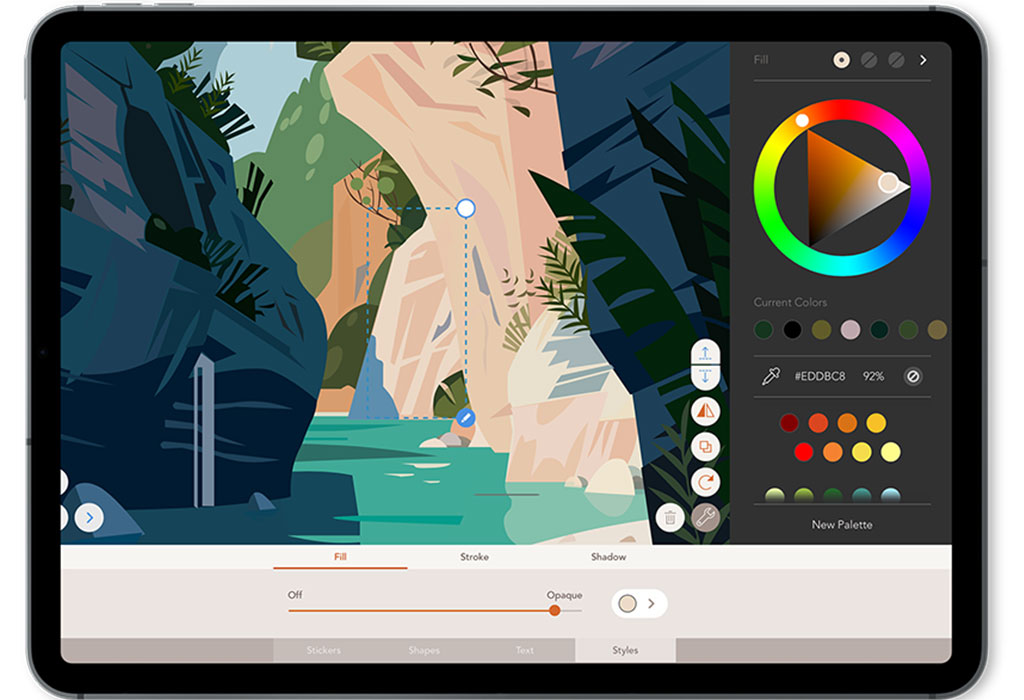
Another best iPad vector drawing app is Assembly. Draw what’s in your mind in an easy and funny way thanks to its handy tools. It provides you with thousands of pre-defined shapes, over 25 different text fonts, hundreds of stickers, and more.
It lets you export files for JPG, PNG, PDF, SVG, and more. Vector logos, characters, fonts, icons, illustrations, or whatever you would like to design, Assembly is here with its powerful tools. Using this awesome app is for free and there are some in-app purchases starting at $1.99.
3. Affinity Designer for iPad

Originally built for desktops, Affinity Designer is now released for iPad tablets. In this app, you can create amazing vector drawings with the help of Apple Pencil and gesture controls.
The other features of Affinity Designer are:
- Simple and useful interface
- Amazing zoom capability
- Including dozens of brushes, canvasses, color palettes, and geometrical shapes
- Supports all required exporting formats including JPG, PNG, SVG, PDF
- You can choose both CMYK and RGB color formats. So it is suitable for not only digital arts but also for printing drawings.
If you need to make icons, website logos, brand identities, concept art, or user interfaces, Affinity Designer will give you the best experience to design them. Moreover, it doesn’t need to be subscribed but you should buy it to start using it.
2. Photoshop for iPad
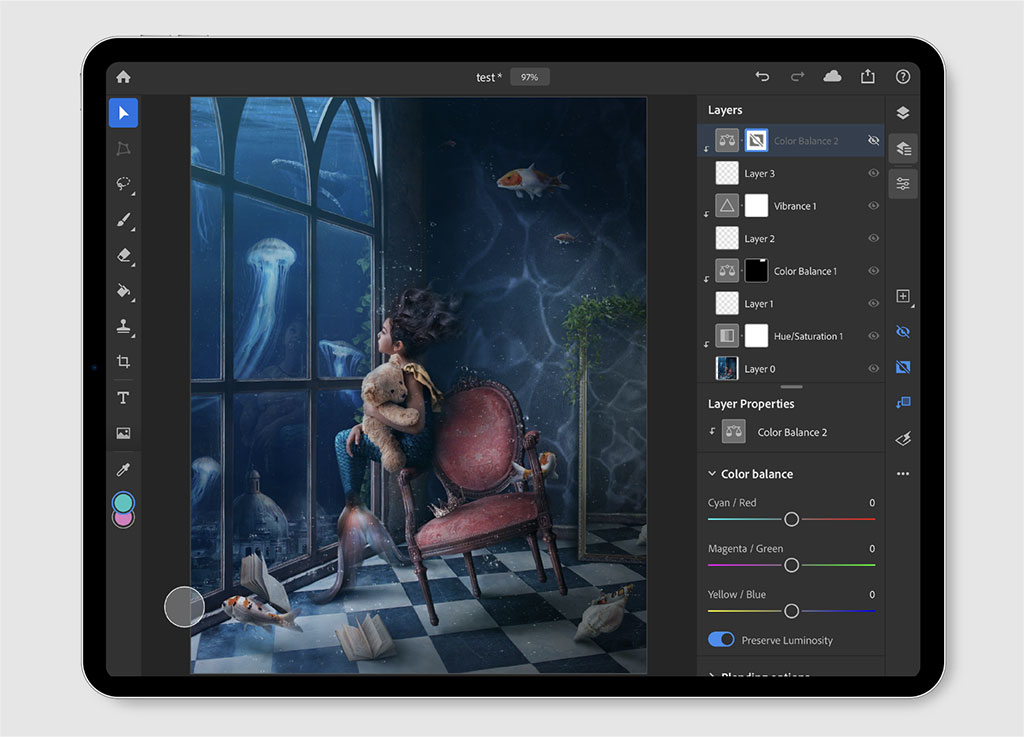
Do you like using Photoshop but think that making drawings on your tablet is a more effective way of doing art? No problem. Because there is a lite version of Adobe Photoshop for iPad tablets. Although it hasn’t had the functions which the desktop version has, Photoshop for iPad is an excellent choice for mobile art makers.
There are many reasons to use it. Behind this app, there is one of the biggest companies in digital art software, Adobe. It always supports and continues to develop Photoshop software and its mobile app. Adobe adds new features to make this app better in every update.
1. Procreate

Do you want to make artistic drawings on iPad? Then you definitely should try Procreate, which is one of the best drawing apps for iPad. It is really compatible with every purpose including paintings, drawings, sketching, illustrations, etc. Everyone, from beginners to professional artists, can use and get great benefits from Procreate.
With its multi-functional and highly customizable user interface, Procreate is an app that provides you to do wonderful drawings on iPad. Especially, having a wide scale of color options carries its UI to a quite different level.
It’s totally built for iPad tablets in order to be a mobile art studio. Some features that make Procreate a great drawing app for iPad are below:
- Excellent collaboration with Apple Pencil
- Create your own tools or use preset tools inside Procreate
- Customize everything from tools, brushes, textures, and favorite colors to gestures and UI
- Export files to .psd, .procreate, .pdf, .jpeg, .png, TIFF, and other formats
- 3D Model painting
If you want to buy it, its lifetime license is a required one-time purchase for $9.99.
