Since cameras take an important place in our daily lives, smartphone companies have given importance to developing camera hardware. Thanks to this competition between phone brands, our smartphones offer us great experiences of photography with stock camera applications. However, some people may want the camera application they use to have more advanced features and offer more control options. That’s why we’ve compiled a list of the best camera apps for Android phones to help you choose the right one.
Best Camera Apps for Android
The photography process is simple for many people. Open the Camera app, capture a frame, and take a photo. But whether you’re a professional photographer or a novice, it’s important to make full use of a camera app’s capacity.
While stock apps have good features and lots of options, they may not give you all the controls and offer enough image optimization or filter options. In such a case, having a third-party camera app will take your photography skills to another level.
Without further ado, let’s take a look at the best Android camera apps that we have carefully picked for you.
Read Also: 7 Best Camera Apps for iPhone to Be Like a Pro
1. FiLMiC Pro
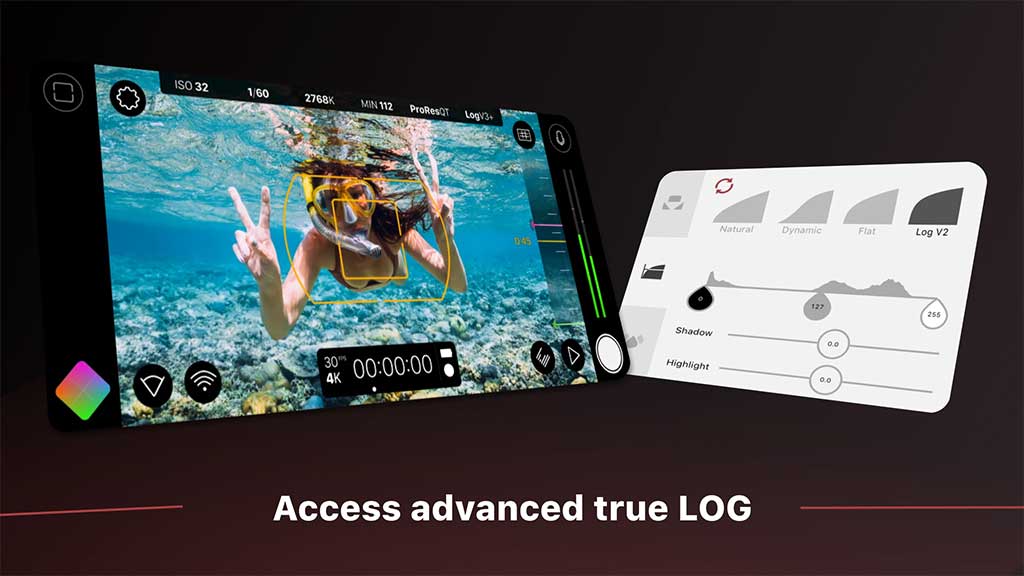
If you want to take full control over images and videos, FiLMic Pro is here with its amazing settings. Even though it is one of the most expensive apps on the list, we think it deserves its price.
FiLMiC Pro provides you with plenty of photography settings like gamma control, real-time RGB control, dual exposure, and focus controls as well as white balance adjustments. Additionally, enabling to take slow-motion videos and has cloud storage among its other handy features.
All these features that it offers make this app a great video camera application. It would not be wrong to say that this app is the best option for videography. If you learn how to use this app, you can even take music videos or short films with it.
FiLMiC Pro at a glance:
- Best for videography
- Camera settings such as gamma control, dual exposure, and focus controls
- Enables slow-motion videos
- Provides a cloud storage
2. Adobe Lightroom
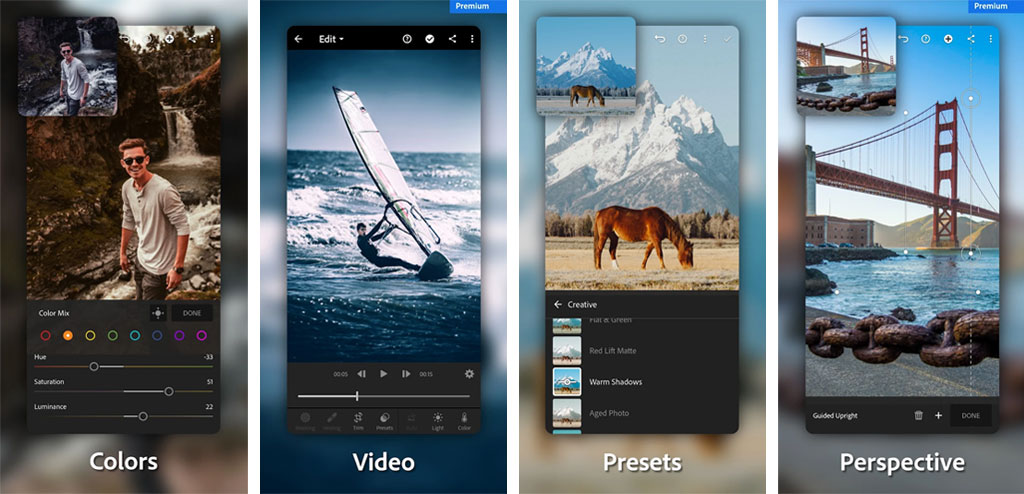
Although it is not originally a camera app, Adobe Lightroom also provides a built-in camera tool. This camera supports HDR, RAW format, and different modes, as well as has many presets ready to use.
However, the main reason why people prefer Lightroom is that it has many photo editing features. You can take its photo editing tools on faith because Adobe already has the most successful photo editing software in the world and this app is the mobile version of Adobe Lightroom.
Lightroom’s mobile app offers users different photography settings like shutter speed, ISO, white balance, and manual focus. You can also set levels, timer, mask, and use brushes.
Another accent is that Lightroom includes some hints and tutorials to help you get used to the app. Along with these basic tips, the app has an intuitive interface that allows you to quickly learn using all the tools and features.
This one is more suitable for those who want an all-in-one photography and camera app on Android smartphones. If you already have an Adobe account, you should definitely try this app.
Adobe Lightroom at a glance:
- Has a built-in camera tool
- Supports HDR, RAW format, and different camera modes
- Includes presets
- Allows you to set the shutter speed, ISO, white balance
- Different post-production settings like masks, filters, and brushes
- Provides tutorials and quick hints to make learning easier
3. ProCam X

This comprehensive camera application ProCam X has managed to gather all the necessary camera tools in one app. Instead of including stylish filters and magic tools, it focuses on offering professional features to let you take high-quality shots. Honestly, this app deserves to be counted among the best Android camera apps.
It has great features such as burst mode, focus peaking, managing shutter sound, and different camera modes. Moreover, you will feel like a professional mobile photographer as it offers many manual settings like ISO, white balance, and shutter speed. It also supports 4K video recording and RAW format.
While it has tons of manual controls, it still manages to be a simple and easy-to-use camera app. So much so that switching between modes or adjusting the settings is just a tap away.
Since it has advanced features like 4K video recording, you may need a decent Android phone to use all the features. Additionally, there is also a lite version of ProCam X for users who don’t want to pay for premium features.
ProCam X at a glance:
- Offers features like burst modes, focus peaking, RAW format supporting
- Adjustable settings such as ISO, white balance, and shutter speed
- Supports 4K video recording
- Surprisingly easy-to-use and tidy interface
- Provides both lite and premium versions
4. Open Camera

Providing professional camera settings and manual controls, Open Camera is suitable for photographers who want to take control. The features it has are a timer, grids, stabilization, noise reduction, HDR, RAW mode, exposure settings, and supporting external mics.
Moreover, settings like ISO, white balance and shutter speed are fully adjustable in Open Camera. You can change these settings or let the app do everything for you automatically.
Although it is not a good idea to use this app for filters or post-production editing, you may want to have this app take manually adjusted shots.
Since Open Camera is a completely open-source application, it is free to use without any ads. Whatever your purpose for using this app, including photography and videography, Open Camera offers impressive features for a free camera tool.
Open Camera at a glance:
- Open-source camera app
- Completely free to use without ads
- Advanced features like timer, stabilization, and noise reduction
- Supports RAW format, external mic, and HDR mode
- Provides manual settings like ISO, white balance, shutter speed, and exposure
5. Snapseed
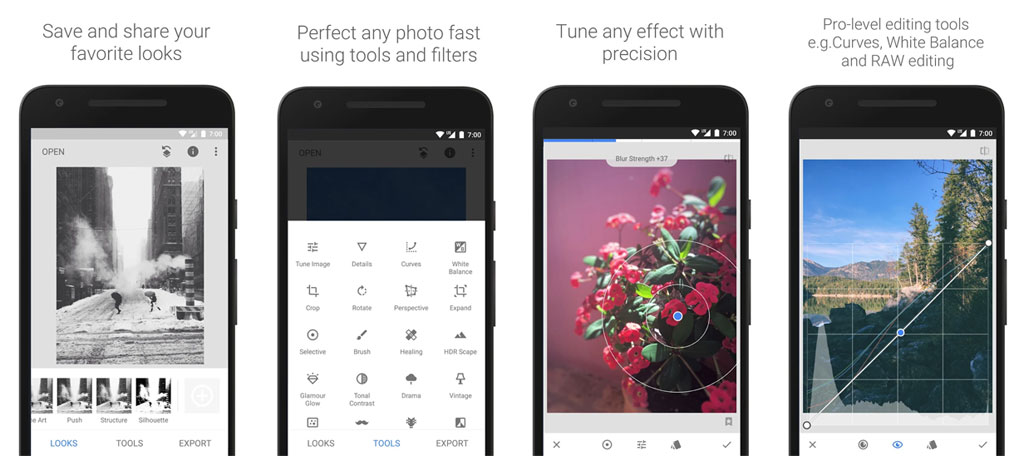
The fact that millions of users use Snapseed and give 5 stars on Google Play shows us the popularity of the app. Acquired by Google in 2012, Snapseed is a free camera application. It supports RAW format and focuses on editing tools.
It has many filters to make a photo artistic. In addition, there is an option for those who want to adjust settings precisely. Brushes, exposure, curves, temperature, saturation, and healing are among these settings.
Snapseed at a glance:
- Supported by Google
- Supports RAW format files
- Offers many filters
- Provides settings like exposure, curves, saturation, and more
6. ProShot
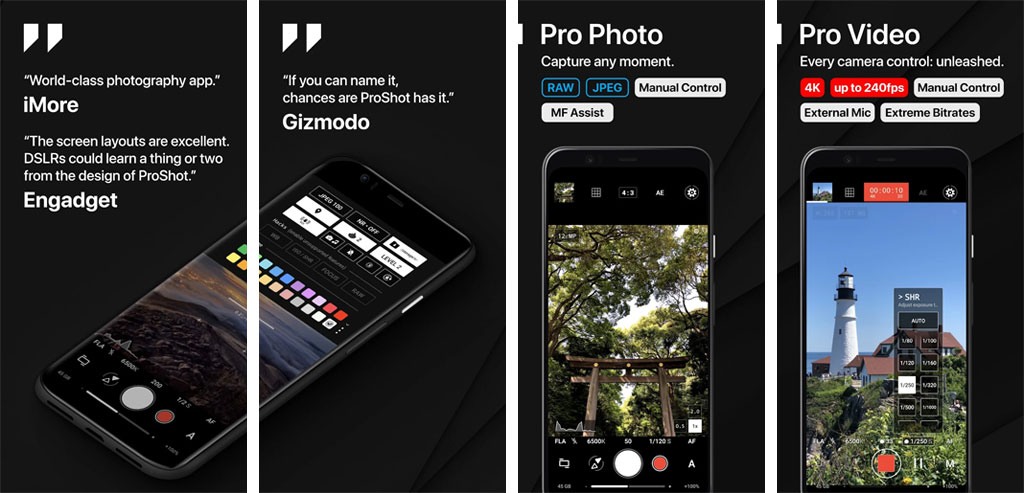
Having a multitude of handy features like slow-motion videos, timer, light painting, and timelapse, ProShot is a top-notch photography app for Android.
There are different camera modes in the app such as auto mode, manual mode, program, and custom modes. You can prefer whether to take photos automatically using preset adjustments or customize the shot by altering the settings like ISO, white balance, and shutter speed.
In addition to photography tools, you can use ProShot to record professional-looking videos thanks to the features such as 4K video recording, external microphone support, and extreme bitrates.
Because the application has so many features and tools, it may be a little long and difficult for you to get used to at first. Once you learn to use it deeply, you won’t be able to ignore this application.
ProShot at a glance:
- Offers many features such as a timer, slow-motion videos, timer and timelapse
- Different camera modes like the auto, manual, program, and custom modes
- Adjustable settings like ISO, white balance, and shutter speed
- Enables you to record 4K videos
- Supports external microphones during recording
7. VSCO
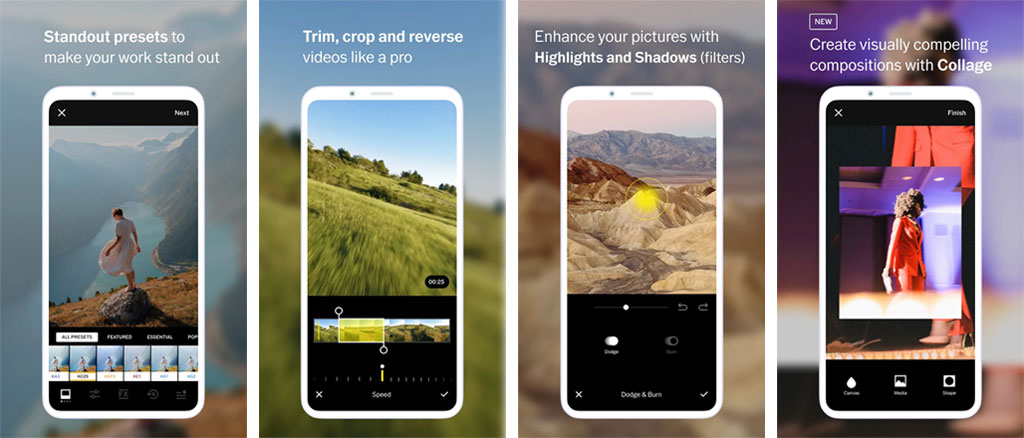
When it comes to filters and presets, VSCO is among the most popular options on the market. You can take photos with the built-in camera or you can open a photo from the stock gallery. Then enjoy the editing.
Alongside these creative filters, VSCO allows photographers to adjust settings like ISO, white balance, saturation, contrast, tone, exposure, and more. However, note that its camera app may not be as good as your stock camera app.
There are also AI tools for editing. For instance, the Magic Wand tool adjusts settings automatically for a specific photo, so you don’t have to be a professional photographer to use the app at the beginning. Another AI tool, “For This Photo”, can automatically recommend filters for your photographs.
The app has both free and premium versions. Thus, to get unlocked advanced features and to access more filters and editing tools you have to subscribe for $20/yr.
VSCO at a glance:
- Stunning filters and presets
- Adjust settings such as ISO, white balance, and exposure
- Offers AI tools for automated photo editing
- Free and premium versions
8. ProCapture
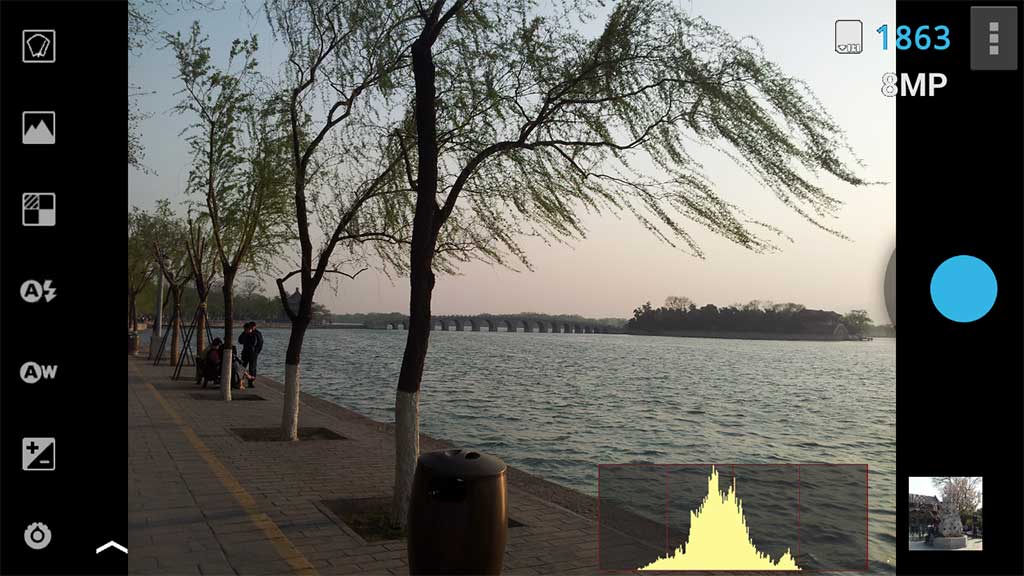
Last but not least, ProCapture is one of the best camera apps for Android phones. This app essentially focuses on improving the shooting quality and it is lack of filters. You’ll take control over camera settings including white balance, focus, and exposure.
Besides capture settings, it also offers different modes like panorama, burst, wide shot, and noise reduction. If your primary wish is to control camera settings manually, instead of the filters and post-processing, ProCapture is suitable for you.
ProCapture at a glance:
- A good option for controlling capture settings
- Change settings like white balance, focus, and exposure
- Different modes like panorama, wide shot, burst, and noise reduction
